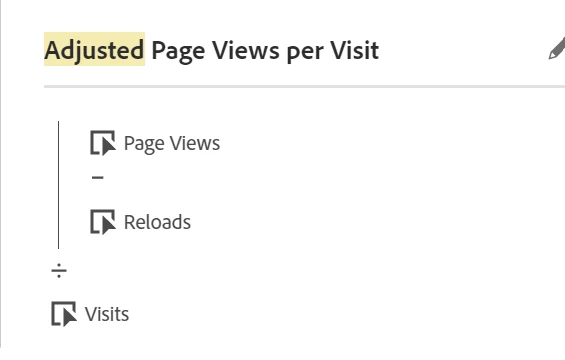'% Single Page Visits' and counting 'Repeat Instances'
Good afternoon,
We have a KPI deployed called '% Single Page Visits' which is calculated as "Single Page Visits / Entries". For this metric we don't want to consider Visits that reload the entry page (Repeat Instances), as a Quality Visits or Non-Single Page Visit. If I read the Adobe definition of the out-of-the-box 'Single Page Visit' metric, it states:
"the number of visits where the Page dimension item contained only a single unique value for the entire visit.”
Then at the other hand, 'Adobe Workspace' regulates the counting of 'Repeat Instances' on a 'Project' level. By default, a new Adobe Workspace has the 'Count Repeat Instances' checkbox checked in the 'Project Info & Settings' menu. So, the way I understand it, is that when I add my '% Single Page Visits' metric to a new Workspace, the '% Single Page Visits' value is considering a page refresh of the Entry page as a 'Non-Single Page Visit' (opposite of the original Adobe ‘Single Page Visit’ definition). I draw this conclusion because when I toggle the 'Count Repeat Instances' checkbox off, I see the value of ‘% Single Page Visits’ increasing. This because Entry Page reloads are no longer considered as Non-Single Page Visits. So the definition of the 'Single Page Visit' metric changes immediately when adding the metric to a new Adobe Workspace.
Like mentioned before, we want to have ‘Single Page Visits’ defined and measured against similar to Adobe’s original definition mentioned above, NOT counting 'Repeat Instances'. For analysts working with Adobe, the only way of doing that is that when they create a new Workspace, to rememeber unchecking the ‘Count Repeat Instances’ checkbox in the ‘Project Info & Settings’ menu. With about 1.500 active Adobe Users within the company this is not a realistic process. With that, unchecking the ‘Count Repeat Instances’ checkbox affects ALL instances within a Visit, while we only want to 'NOT' count Repeat Instances for the Entry Page in the '% Single Page Visits' equation.
My question to this board is how I could build a solution to this problem:
“How can I define a ‘Single Page Visit’ metric that does NOT count ‘Repeat Instances’ even when the metric is added to an Adobe Workspace with the ‘Count Repeat Instances’ as checked.”
Your help is greatly appreciated.
Best regards,
Mark