Setting up Report suites in mobile app SDK
Hello,
I am working on test Report Suites (RS) on mobile app and need to prepare them for each of the platforms. However when looking into existing RS settings I do not see anything that distinguishes RS by mobile platform but it`s name. Can you please write if there is any other place in Admin panel, i.e. other than General -> General Account Settings where you are setting up? I mean this :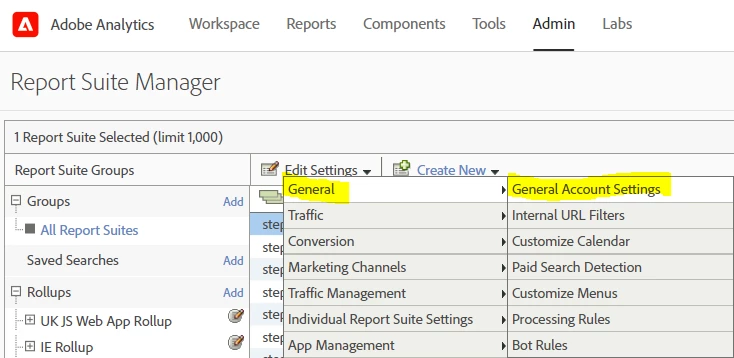
Looking forward to hearing from you
Rafal