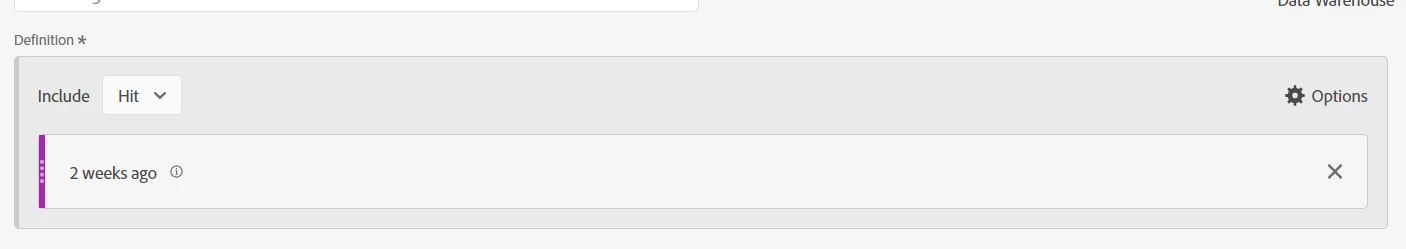I don't work with this type of math directly in our business, but I am trying to think about this... I am trying to figure out how to get the % Change in Quantity Demanded, I assume that would maybe be a simple cart additions, or product views, etc? Something that you can pull in Adobe from your data and compare between two date ranges....
But I am getting stuck on how you would get the % Change in Price.... You can't use date ranges directly in calculated metrics, but you can create segments that use Date Ranges.... Let's use "Last Week" and "2 Weeks Ago" as a sample...
Create a segment which just uses the "Last Week" Date Range, and another using "2 Weeks Ago":
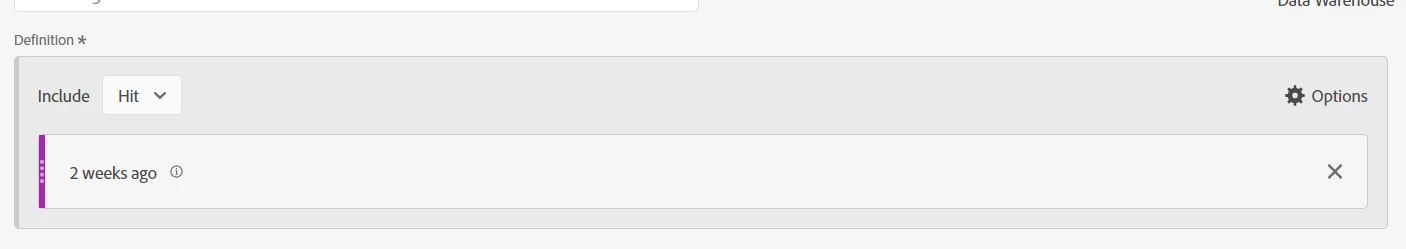
Now, create a calculated metric that calculates a percent change based on the price of your product?
[
(Last week) (Price of Product)
-
(2 weeks ago) (Price of Product)
]
/
(2 weeks ago) (Price of Product)
This is assuming your price is stored as a number and can be used in calculated metrics in this way....
IF you can get both those values as calculated metrics, you should be able to create a third calculated metric dividing the two of them.....
This is all in theory of course... I don't really have any data to test this...
If you can't get your prices as numeric values, you may have to fake it by adding them as static values.. but then you would have to do for each product and keep it manually updated....
I am worried though that this won't work, and you will need to pull out to an external tool...
Good luck, I would love to know how you make out with this.