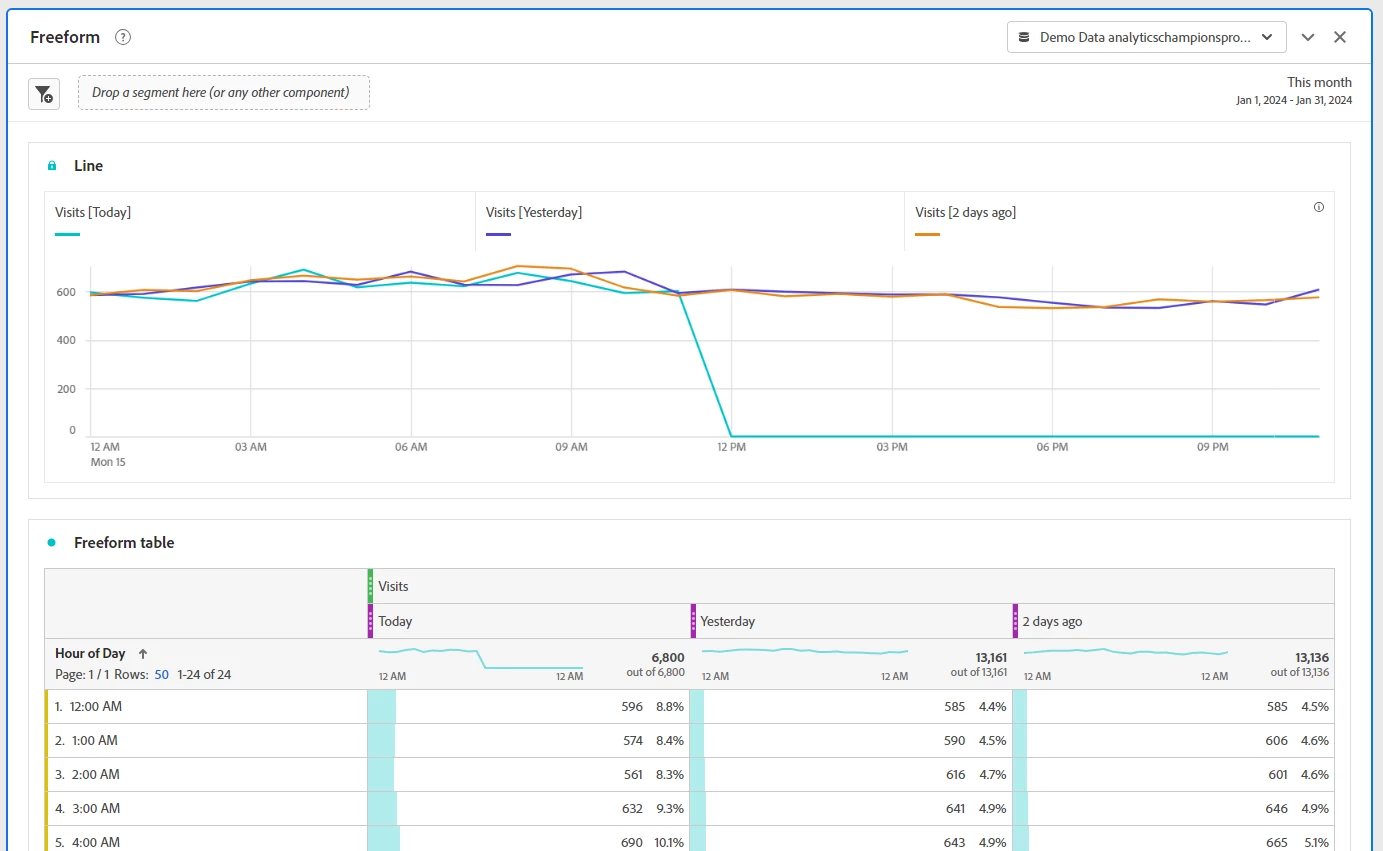Report for hour of the day
Hi everyone,
I need to visualise the report where hour of the day in dimension and visits with 2 date ranges column . Today and day before yesterday..
When , I tried line visualisation, the each hours in dimension in visits are showing different line.
Can anyone tell me how this can be done?