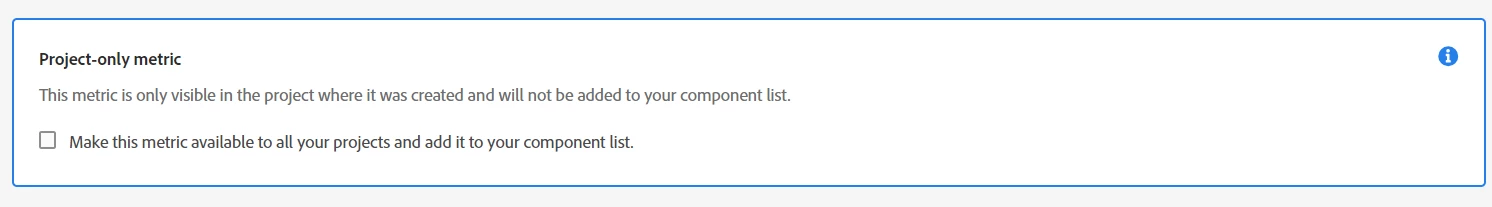Report Builder: very old metric can't be found
Hi all
I am trying to fix/investigate a file generated via a Report Builder schedule which was created probably 8 or so years ago.
The original owner is still in the business, but does not have the detail needed.
The report uses a metric "popularity" which is a calculated metric.
However, no matter where we look, we cannot find this metric - it's not in metrics manager, it's not on his or anyone else's accounts.
And now, when I try and edit the report builder, it removes the metric, so I cannot make any edits without breaking the file!
(I am trying to investigate an unrelated problem with the file, but won't be able to, as I can't risk breaking the original file.)
Does anyone have any smart ideas on how to find this metric?