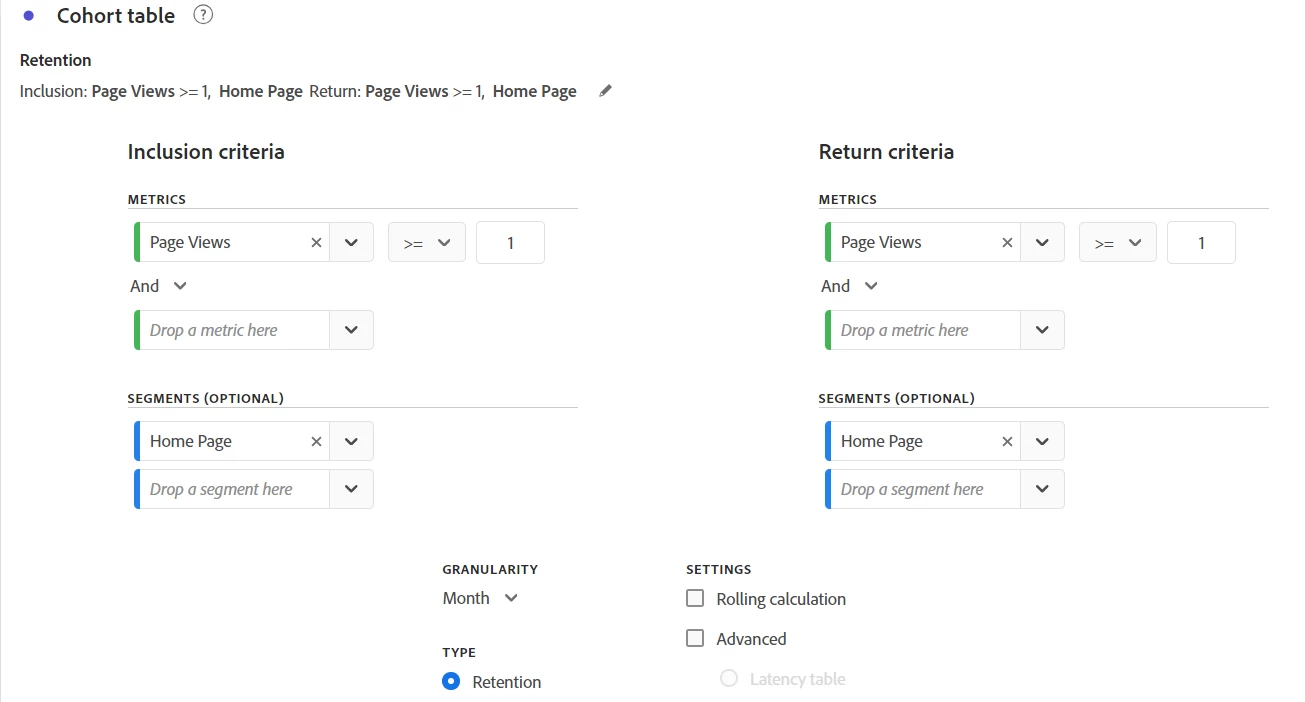Repeat Users to a Page Calculation
Hi All,
I'm trying to build a segment that will allow me to look at repeat visitors to a specific page, let's call it "Page A". I'm trying to see repeat users for July 2024 and after. I want to have the first visit be on or after July 1st. Then I want to be able to look within a rolling 90 day window to see if a user repeated or not within 90 days. If it's like July 2 (example within 90 days), I don't want to look past July 1st. Hard cap it there. The issue here too is that I cannot look at month "greater than or equal to" Jul 2024. I have to select a distinct value. Also, how can I make sure to look at repeat visitors within 90 full days? I need to also look at this on a monthly level in workspace. Get the repeat visitors within 90 full days for July, August, September 2024, etc. Is this possible?
This is my attempt at it, but I don't think it's right. I also don't think it's right when I break out in a freeform table by the month dimension:
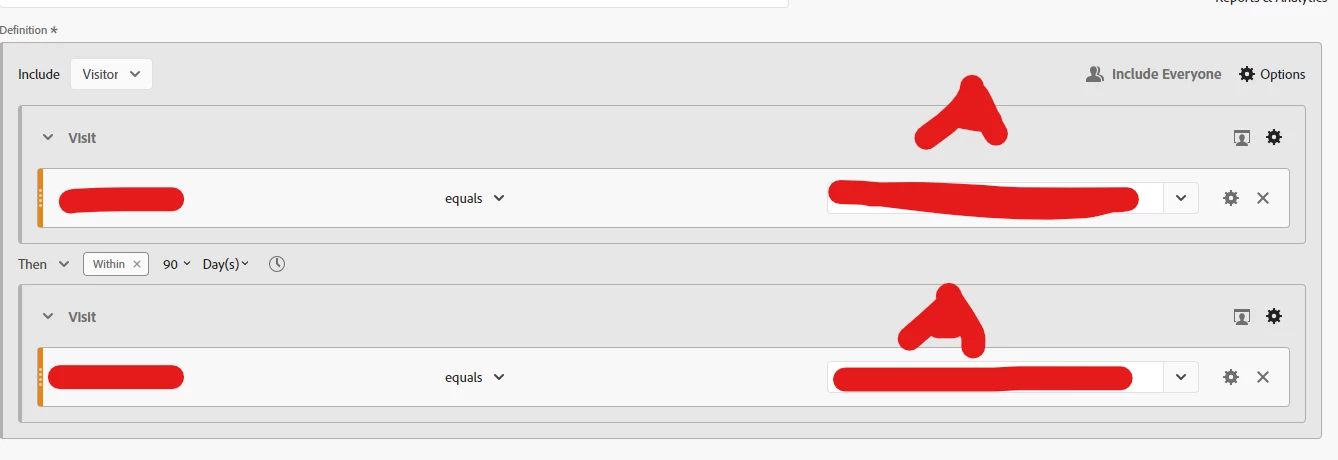
Thanks!