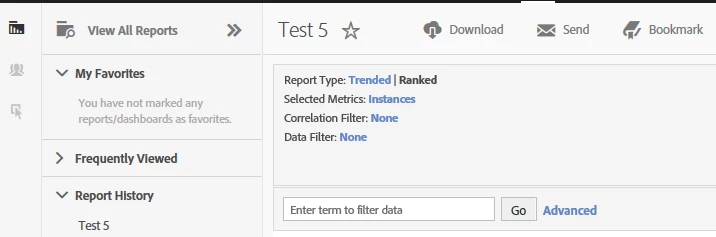Renaming report
Hi,
I'm facing a small but kind of annoy problem.
I've rename custom report title through Admin > Report suite manager > Edit setting > General > Customize Menu(pic1), the report name in navigation interface has been successfully changed (pic2, changed it into "Test"), however, the report title hasn’t been changed (pic3, title remains as "Test 5"). Is there any way that I can change the report title?
Thank you for your great help.
Pic1: Rename the report from "Test 5" to "Test".
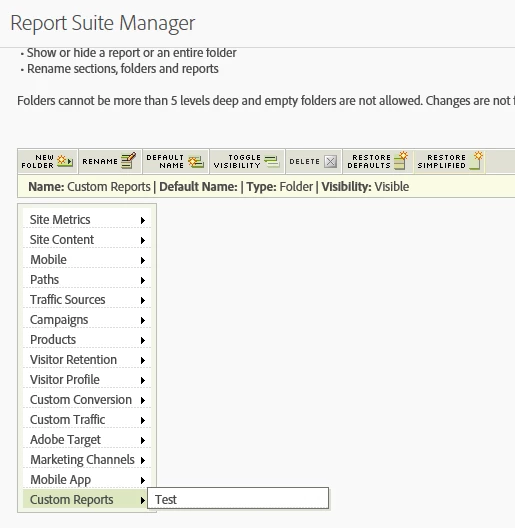
Pic2: report name successfully changed to "Test"
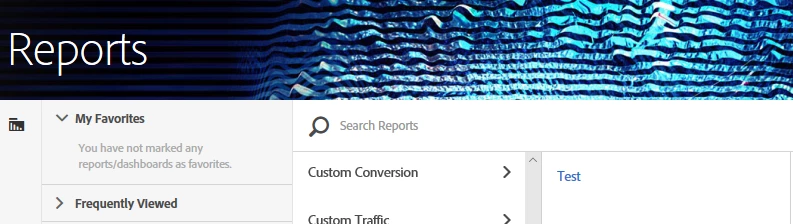
Pic3: report title remains as "Test 5"