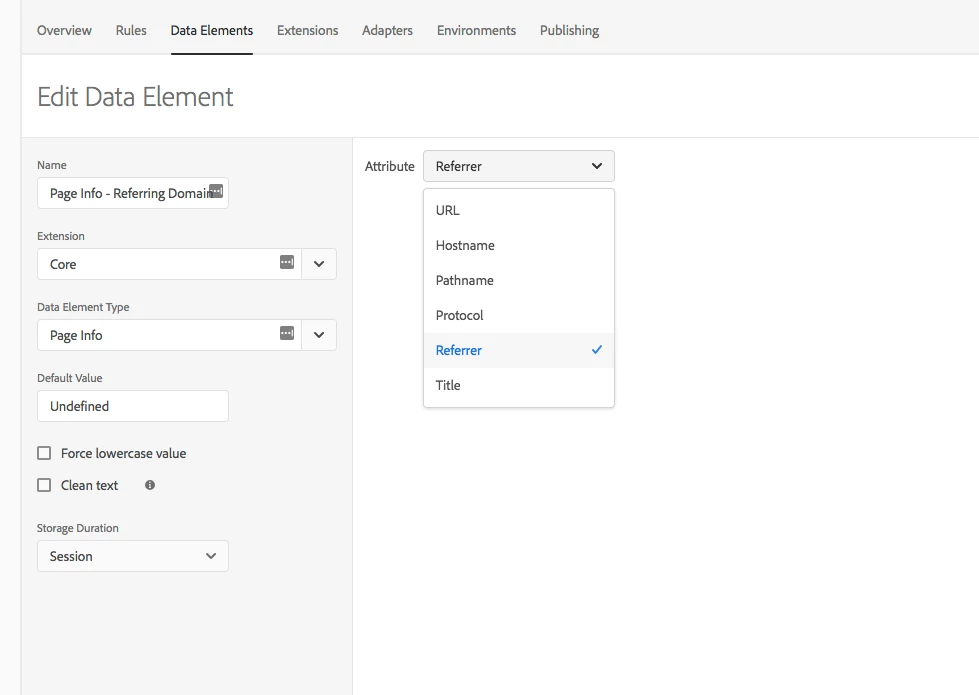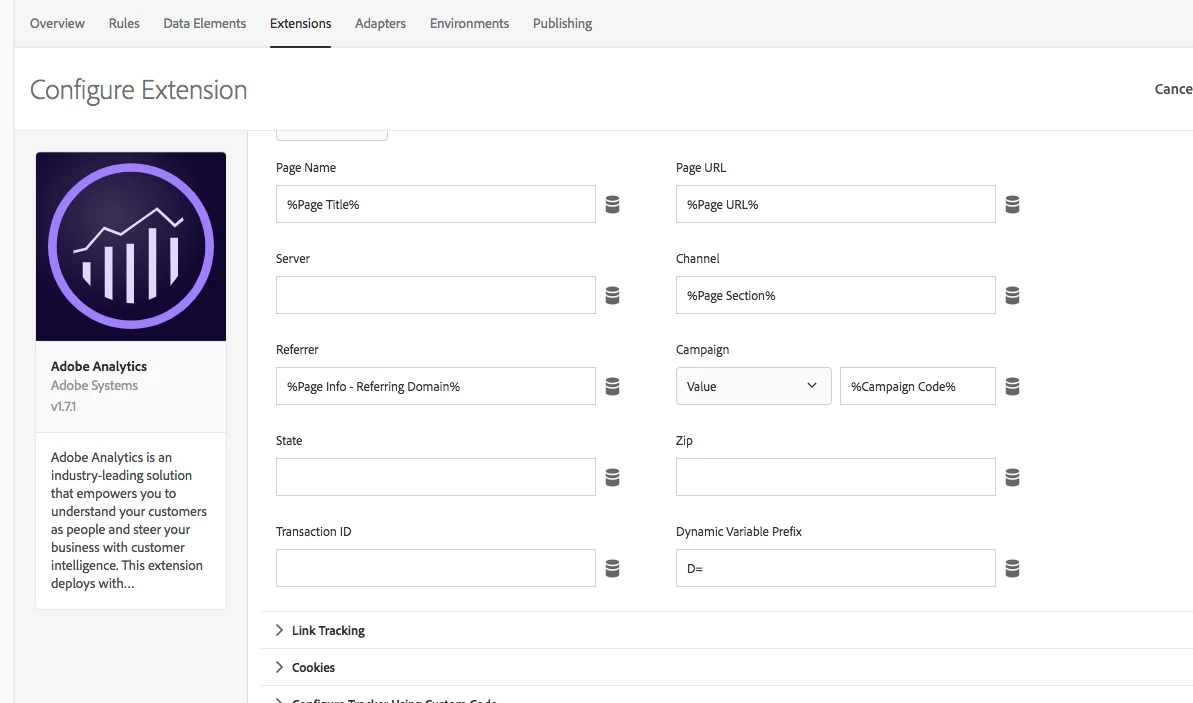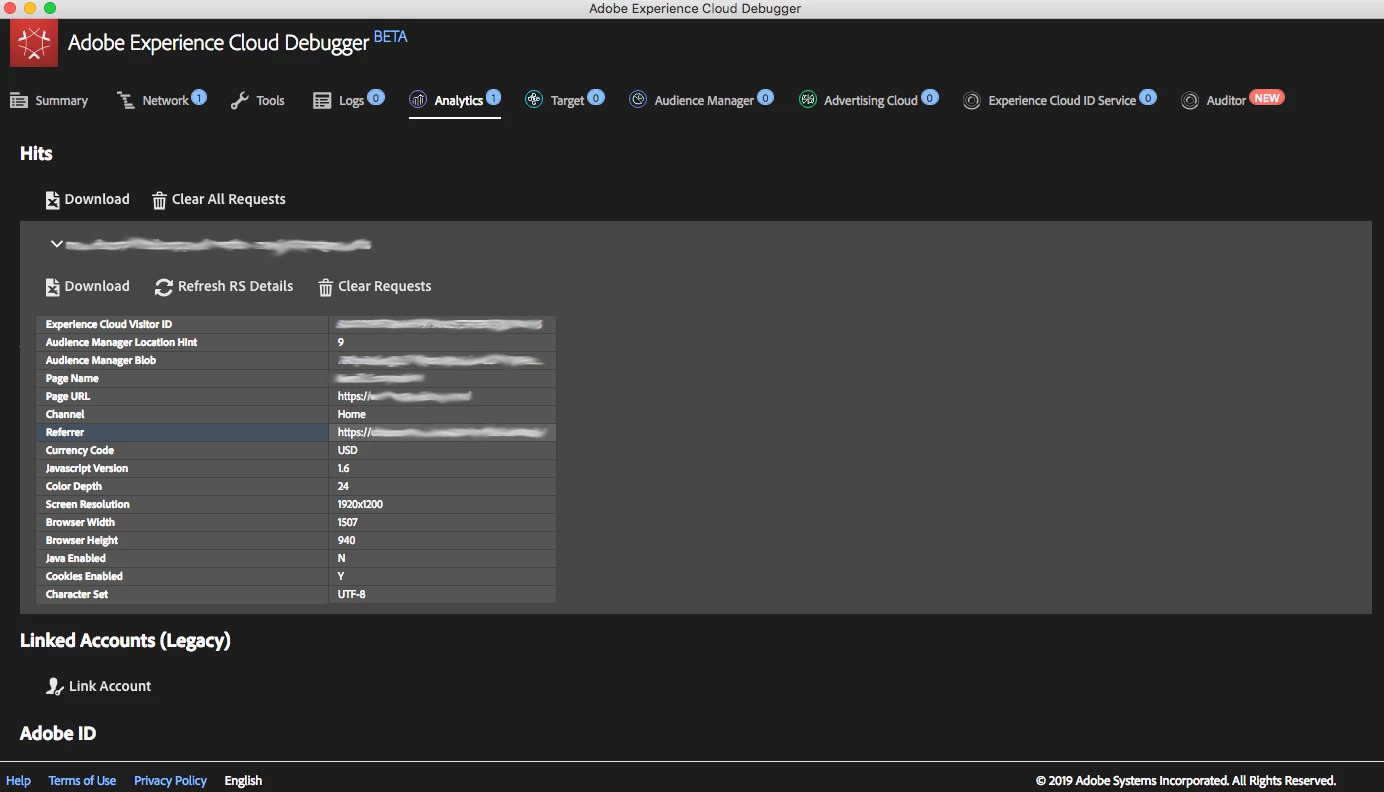Referring Domains not Populating
I have configured what I think is the correct setup for capturing Referring Domain into Adobe Analytics via Launch.
Data Element
Name: Page Info - Referring Domain
Extension: Core
Data Element Type: Page Info
Default Value: Undefined
Force lowercase and Clean text are unchecked
Storage Duration: Session
Attribute: Referrer
Extension > Adobe Analytics > Global Variables > Referrer > %Page Info - Referring Domain%
I have verified that the Referrer value is being populated in the Adobe Experience Cloud Debugger, but I am not seeing any of these values being captured in Adobe Analytics > Reports > Referrers Report, Referring Domains or Original Referring Domains.
Please see attached screenshots.
I have verified these configurations with our Implementation Partner as correct.
Any ideas on what is missing?