Solved
"No anomalies found" where anomaly detection disabled
Why do I see "Searching for anomalies" and "No anomalies found" texts, although I disabled anomaly detection both in the chart settings and also in all metrics of the basis table?
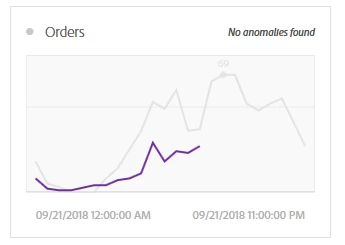
Why do I see "Searching for anomalies" and "No anomalies found" texts, although I disabled anomaly detection both in the chart settings and also in all metrics of the basis table?
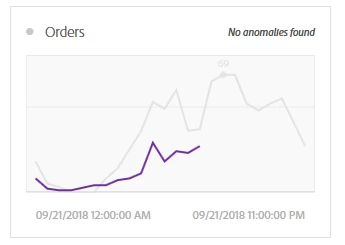
Here you go to report the bug to customer care: customercare@adobe.com
More info on the support is at Analytics Cloud Help | Adobe Analytics Cloud Learn & Support
Thanks,
Ramesh
Enter your E-mail address. We'll send you an e-mail with instructions to reset your password.