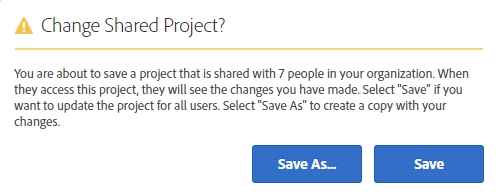Question on - Shared Project
Hi,
As I share a project with my marketing partner, looks like they can change and save the project as well. Is there any place in Adobe analytics workspace that we can set up to make sure that they won't be able to make changes to the original version of the project?
Thank you for your help,
Lily