Query regarding Extract data functionality in Reports menu
Hi All,
We are facing a problem while trying to extract data from a report.
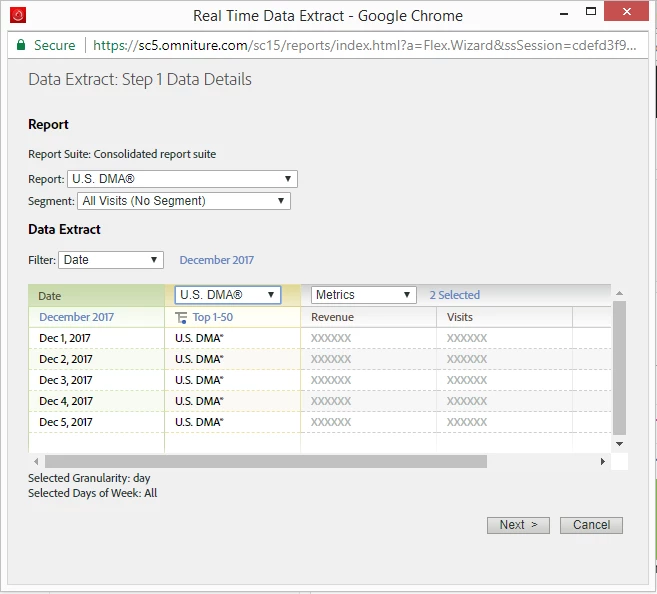
Please see the attached screenshot. We want to create a report which is segmented on multiple parameters like DMA, Channel, Brand and Date as well.
The problem that we are facing is that we are not able to add more than one segmentation parameter. It could either be DMA or Brand or Channel.
Is there a way to segregate data on multiple cuts?
Thanks in advance.
Regards,
Ankit