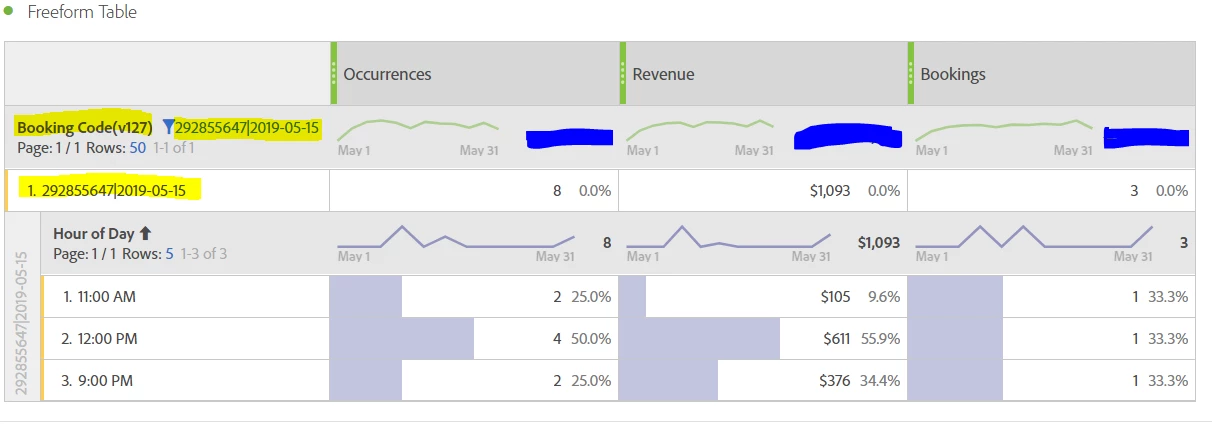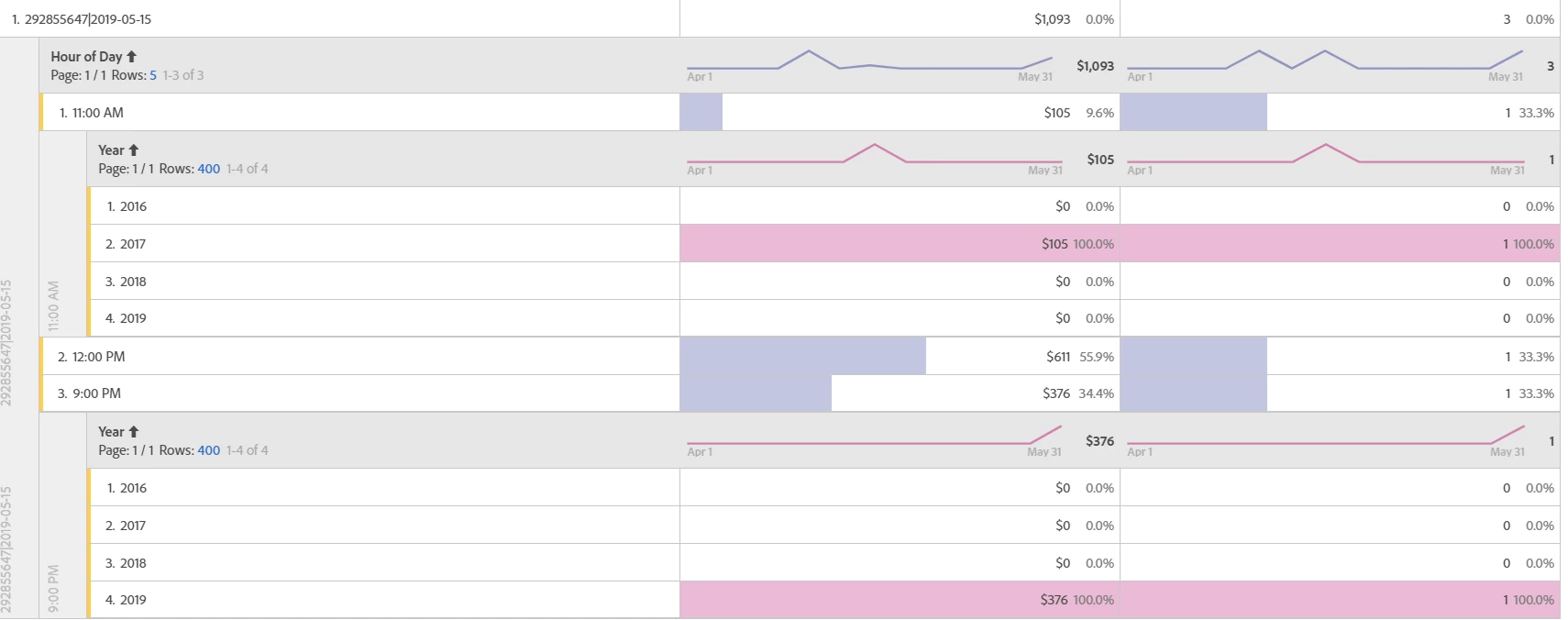PurchaseID Duplication Issue
Hello,
I am noticing that the eVar that i use to send the transaction ID is getting duplicated along with metrics such as bookings and revenue. And I am setting this same transaction ID in my purchaseID variable on confirmation screen along with purchase event. From what I have read is setting purchaseID on confirmation provides serialization and orders are not counted multiple times even when the page is refreshed. But I created a report in my workspace to view my eVar reports that captures the transaction ID and I see multiple bookings and revenue associated with that transactionID. Does this mean my revenue is getting counted multiple times and purchaseID serialization does not work ? Also, I have been informed that all the below 3 transactions are being performed by different users on the site having different email. I also breakdown the 3 bookings below by date and the first one strangely was reported on May18,2017 second one on Dec7, 2017 and the third one on May14, 2019. Does this mean the logic of adding timestamp is wrong as well ?
This is how it sets the order id along with timestamp in TMS -
var todayDate = new Date();
utc = todayDate.getTime() + (todayDate.getTimezoneOffset() * 60000);
nd = new Date(utc + (3600000 * -7));
if (typeof b.order_id != "undefined" && b.order_id.length > 0) {
b.order_id = b.order_id + "|" + nd.toISOString().slice(0, 10);
I am not able to analyze what is the issue here ? Is the backend sending same order id for different people on the same day and it somehow counts revenue multiple times even though purchaseID is used to set the duplicated orderID's ? Please help and info would be appreciated ![]()
Adobe Analytics Amy_Wong Woojin mghalpin Jochem van Dieten theblair