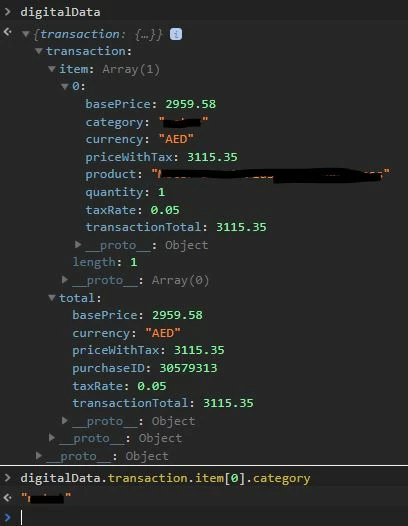[Purchase Event in Launch] Unable to pass product category from digitalData as eVar.
I have a transaction digitalData object and I'd like to pass product category as an eVar when the purchase occurs.
At the moment, Cloud Debugger shows 'not available' for this variable.
Here is my setup:
Data elements > JS Variable > Variable name: digitalData.transaction.item[0].category
As all our transactions will only contain 1 item, I've kept the index as 0 to return the first and only object details.
When I check this in Dev console, I can see it return the correct product category
Here's my digitalData object screenshot. As you can see in this object, it is returning the value that I would want to pass.
What should I change in my eVar definition within Data Elements to correctly pick up the value?
Thanks for your help!