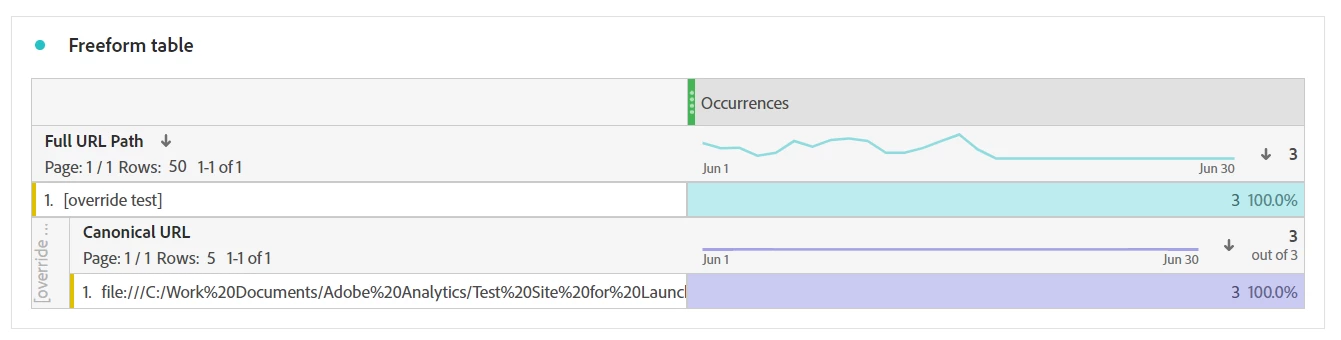Processing rules require escaping special characters?
Hi community,
I want to filter the Page URL because sometimes I got local developer URLs in reports. I created this processing rule in order to have a common value for all of them to filter it in Virtual Report Suites later. But the rule is not working. One option in here I think is because the value "C:/Users" will required an escaping of special character.
If this is not the issue, what could be wrong on here?
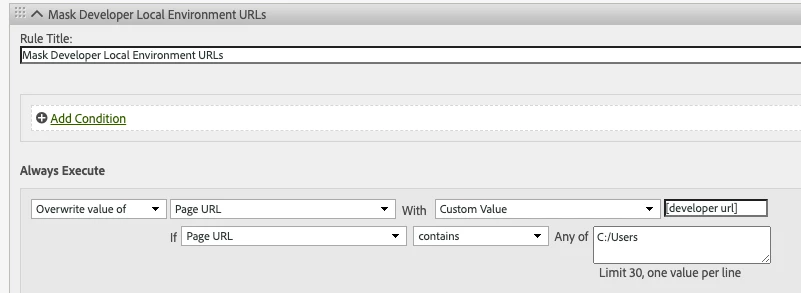
Thank you!