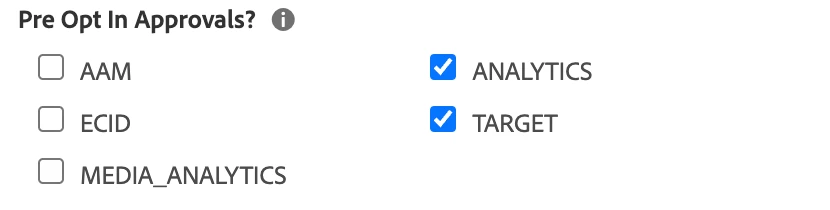Pre-optIn approvals not working
Hi Everyone,
I am implementing the Optin feature for one of the websites and from the requirements, I have to keep AA and Target as TRUE always.
I tried to implement it via a rule in Launch as -
adobe.optIn.approve(adobe.OptInCategories.ANALYTICS, true);
adobe.optIn.approve(adobe.OptInCategories.ECID, true);
adobe.optIn.approve(adobe.OptInCategories.TARGET, true);
adobe.optIn.complete();Whenever I check on the website, I can see that sometimes the OptIn permissions get updated and sometimes not. No idea why this scenario is appearing!
So, I tried configuring Pre-Opt In approvals instead of configuring it in Launch rule.
Now, whenever I access the website - I check for Adobe.OptIn.permissions and see AA as false, which should not be the case.
Is there anything that I am missing here?