Power BI connector for Adobe not fetching data in right format
I have been trying to fetch data into Power BI using Adobe connector 2,0 version but every time I get error when I select year as one of the columns. I called Microsoft and they said that Adobe API is returning year in a format that is not understandable to Power BI.
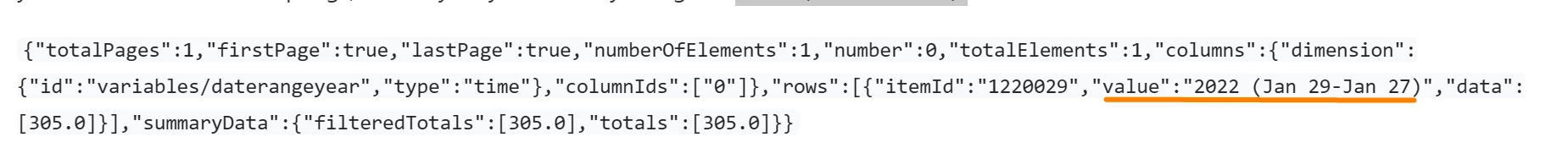
Any help will be appreciated. Thanks.