Power BI - Adobe Analytics Connection
When trying to refresh all of my datasets in a Power BI report this morning (3/30) I was asked to authenticate, which usually does not happen. When I entered in my credentials I was greeted with the message:
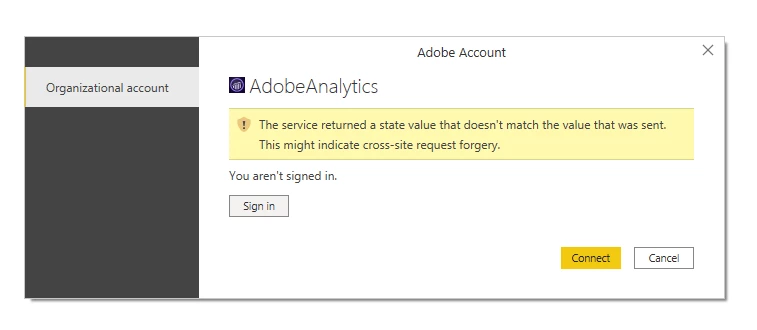
I have been using this connection for the better part of 2 years without issue until today. Anyone run into this same issue and find a solution?
Thanks