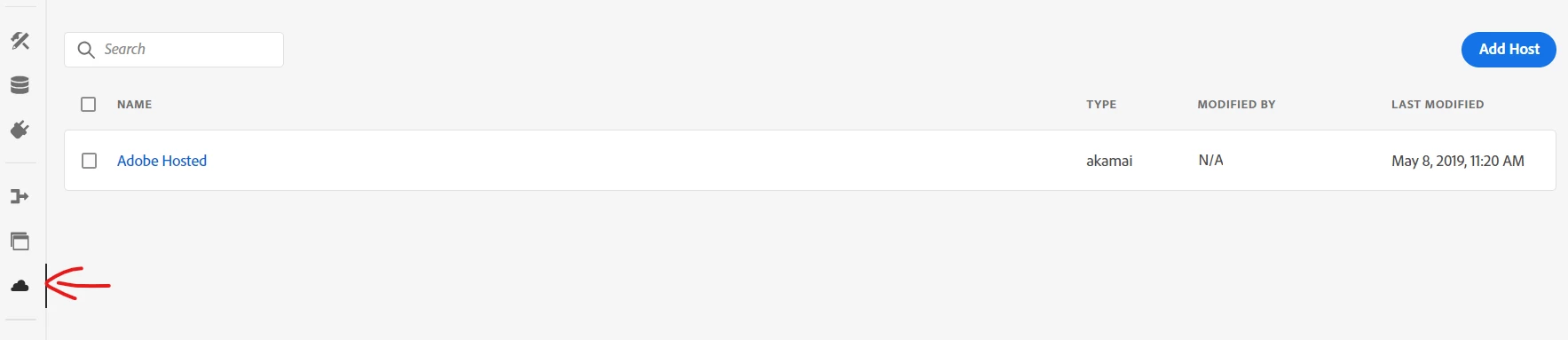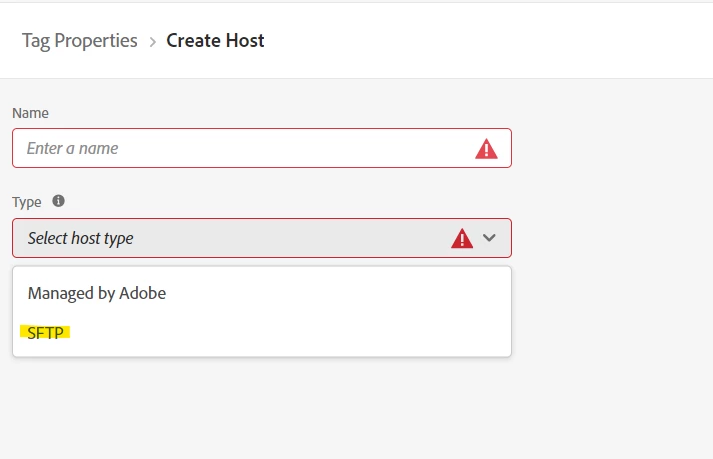The Adobe Launch script initially (without any extra effort) can be hosted by Adobe's Akamai servers, which is a CDN (assets.adobedtm.com). This is the default host / environment configuration. However, you aren't limited to this.
Within the Hosts area of launch, you will have the default "Adobe Hosted", but you can add your own host:
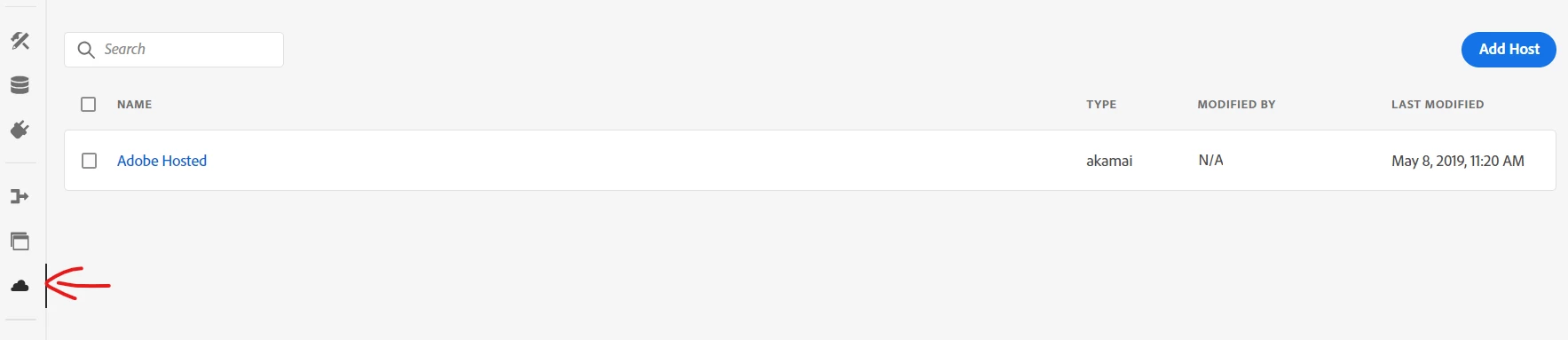
At present, the only "custom" solution is SFTP:
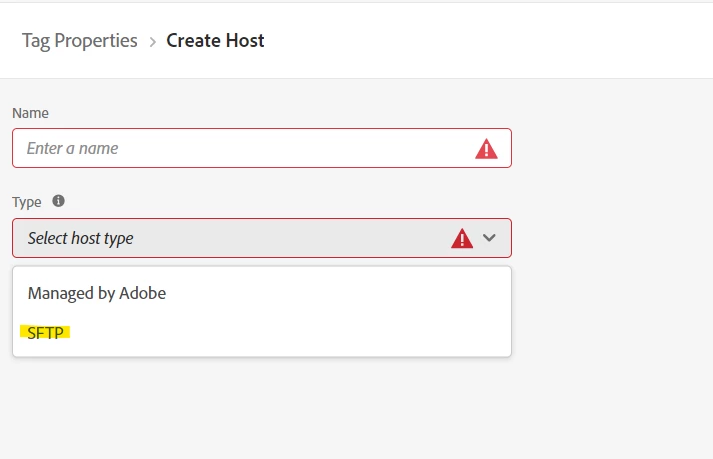
This is actually the solution we use. I use the Adobe Hosted for Dev, and our SFTP Host for Staging and Production.
This is because our SFTP isn't connected directly to our site.. When I deploy code to staging or production, the files are uploaded to an SFTP server.. then we have a Jenkins job that will take the files in SFTP and deploy them to our Web Servers... so continuing to use Adobe's host for Dev means I can test code quicker and easier within Dev and QA, and then I can verify the "final builds" and deployment process with Staging; and of course, then our production file is hosted on our own server and CDN.
This is up to you, whether or not to pursue a process to host your files in your own infrastructure, and you don't necessarily need to have an extra deployment step between uploading to SFTP and then to your web servers.. that will be something you would have to talk about with your own DevOps team.