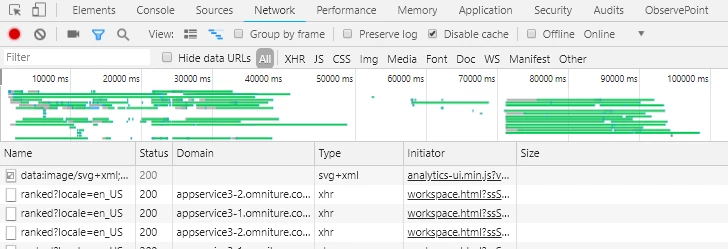Performance issues with Workspace in Chrome and Firefox
I noticed that when I use Workspace with larger Projects the page is loading very sluggish. It takes sometimes a couple of minutes until every asset is loaded.
I have the same experience in Firefox and Chrome - latest versions. I never have problems with the old Adobe Analytics GUI. What could be the reason? What are the system requirements?