New Landing Page - Company Reports not working
We are trying to follow the below instructions in the new landing page documentation regarding Company Reports at this URL https://experienceleague.adobe.com/docs/analytics/analyze/landing.html?lang=en#company-report
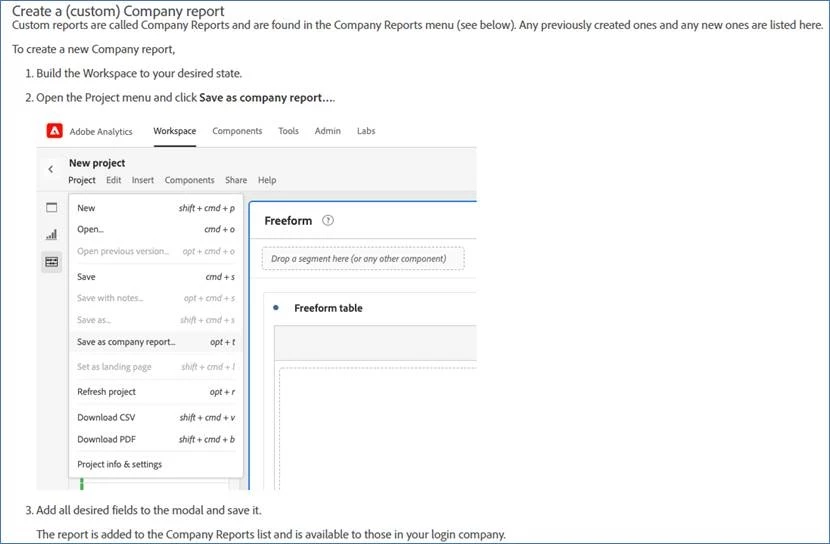
After following these steps, our expectation was the “Company Reports” would show up under this “Company Reports” Reports menu area (see the screenshot below taken from the same documentation URL above) so our customers can easily discover them when using the “search reports” feature. But from our testing, this “Company Reports” reports menu option never shows up.
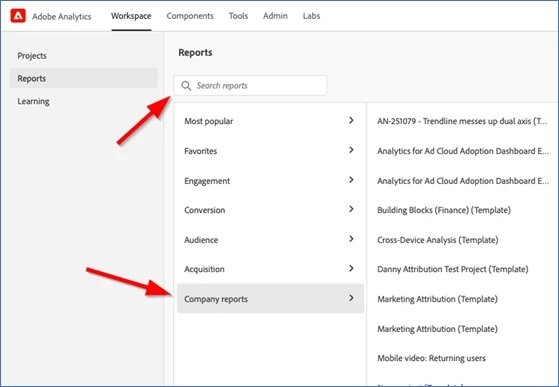
We see a project that we saved as a Company Report showing up on the Components > Projects page labeled as a Template which is to be expected since our understanding is that “Company Reports” are essentially templates. But we need these Company Reports to show up in the “Reports” tab like in the screenshot above so our clients can easily find them while looking for reports. We know templates can be seen when users go to the Projects > Create New option and look in the Company Templates section, but users won’t know to take this action when looking for a report, they will expect to search from the Reports page.
It is very important for us to understand how Company Reports are supposed to work so we can set up our hundreds of client accounts with the reports they need since the new landing page isn't porting over many of the evar/prop reports that our clients had access to in the old Reports & Analytics system. Adobe has communicated that the "new landing page" experience will become the default experience in January 2023 so with two months away this feature would need to be working.