Metrics Average time spent on site
Hi ,
I’m noticing a discrepancy in the average time on site. When I view the time for a specific segment, the total average time is shown a minute, but when I break it down by day or week, the average time increases significantly around 6 minutes.
Could you help clarify why this difference occurs?
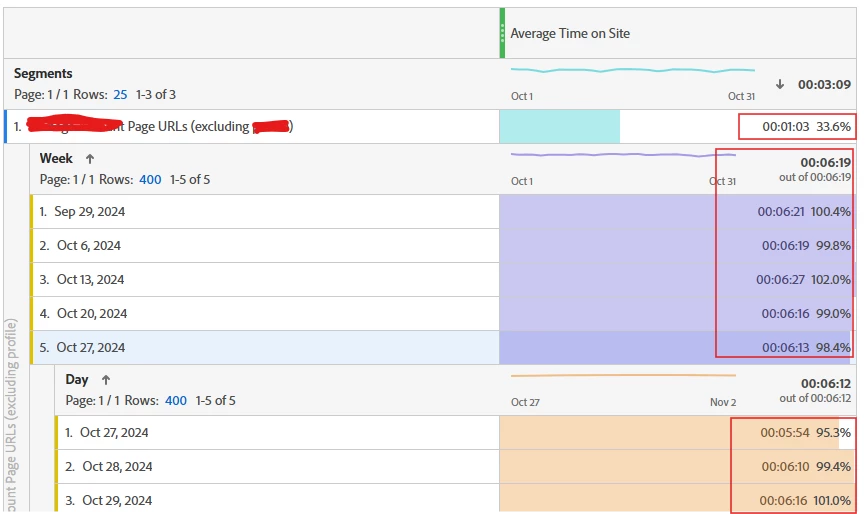
But when I breakdown by custom date segment it showing "around 1 mins"
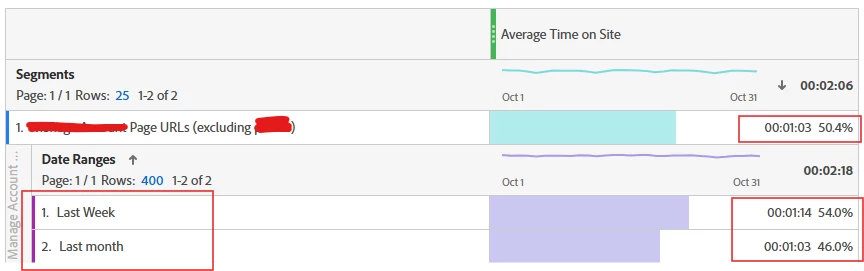
If I need to show the break down by month is there any other way I could present data.
Thanks
Ramya