Marketing Channels & Internal Filters (data wildly changing from Organic/Natural search to Internal)
Hi Community,
Fairly new to AA and had an agency setup our marketing channels & internal URL filters back in 2020. Running into an issue right now where our Report Suites are suddenly dropping significantly for Organic (Natural Search) to Internal over the last week. the only thing we changed was updating the internal URL filters to remove some staging sites....but that was back in late Nov, early Dec 2021.
Can someone weigh in on the potential issue here? Thinking us using the period (.) default value as well as the value of the sites we are tracking in the report suite may be conflicting and causing issues. And maybe the delay in seeing the change is a result of the Visitor timeout to be 30 days (default setting for Channel expiration)
Example of the data we are seeing (Organic drops to nothing, Internal spikes)
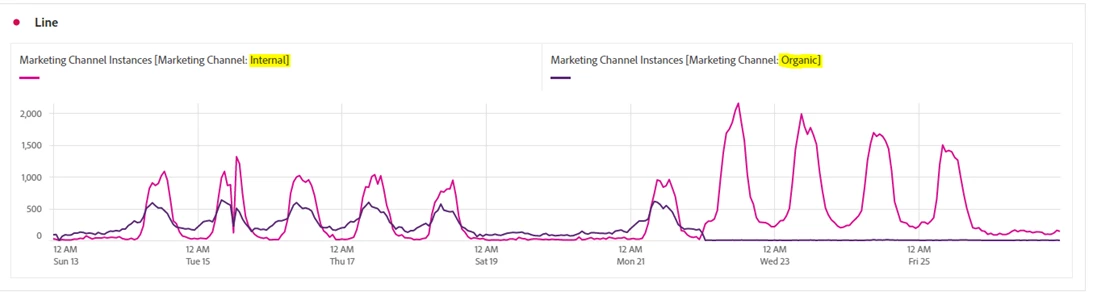
Processing Rules

Example of Internal URL filter setup (I think this is where the problem is)
In this example, the Report suite is only capturing www.mysite.com . maybe the listings for the same site (no difference, no separate subdomains) as well as the default period (.) is causing it?
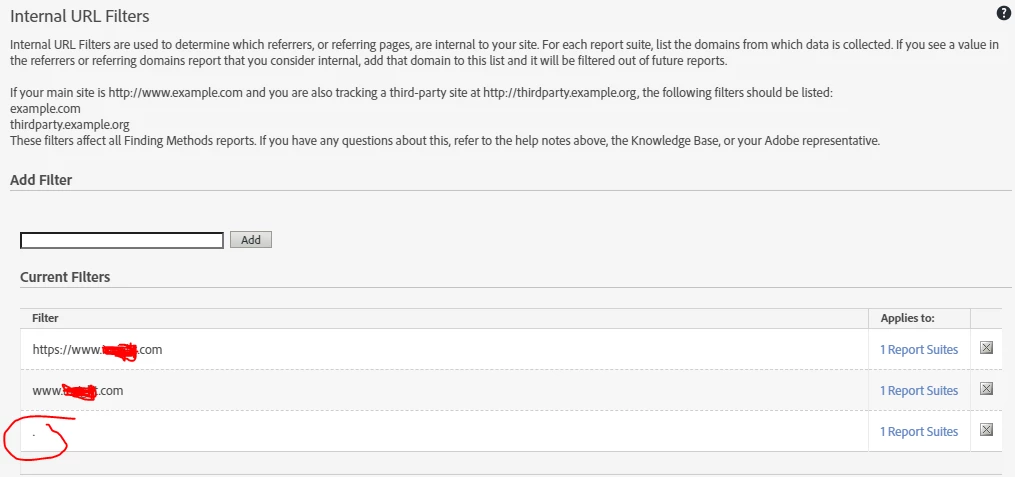
Also, if I were to fix this then do an "Expire All" on the Marketing Channel reset, what are the implications there?
My biggest concern is that we are losing visibility on Organic traffic and being overrun with "Internal" traffic counts...that clearly are not right.
Appreciate any help!