Marketing channel populated incorrectly
Hi to all,
I have a problem and I don't know the cause.
I have this setup where marketing channel "offline" is populated if in query string there is the word "offline"
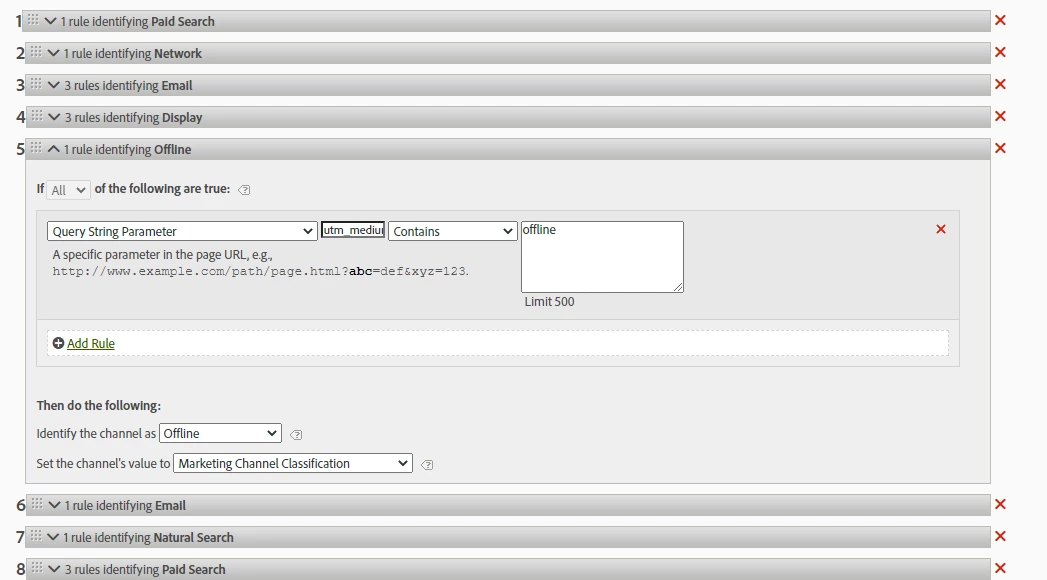
But in the marketing channel report i saw that this traffic goes to "direct" channel.
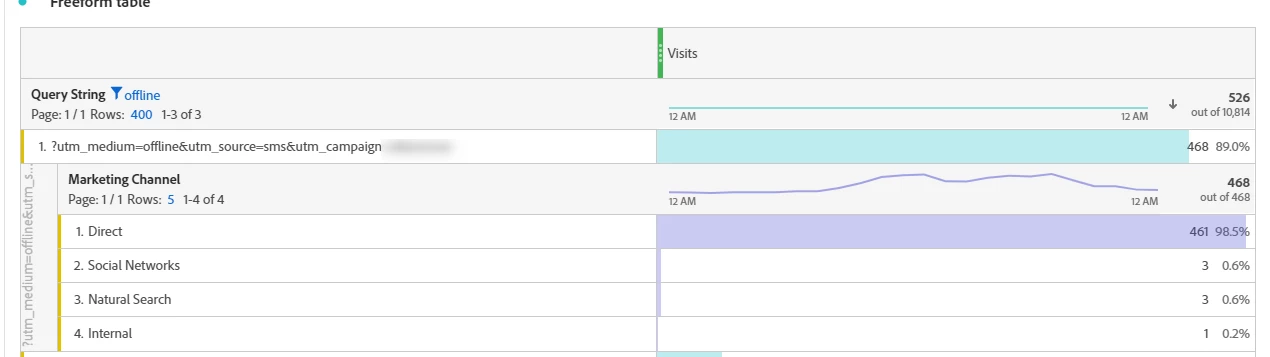
how is it possibile? do you have any ideas?
thk,
francesco