Question
Marketing Channel Issue
Hi guys,
I have got 2 questions in regards to marketing channels
How can I exclude checkout.telstra.com.au from my referring domain ?
I have put this in my internal URL filter but still getting the checkout values in my marketing channel details
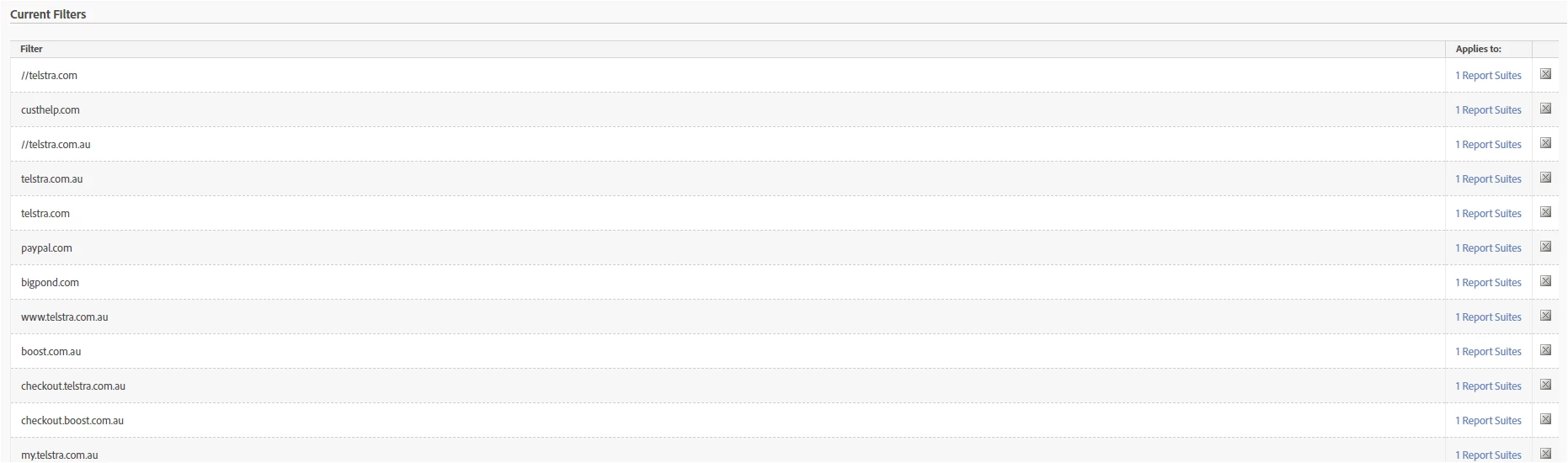
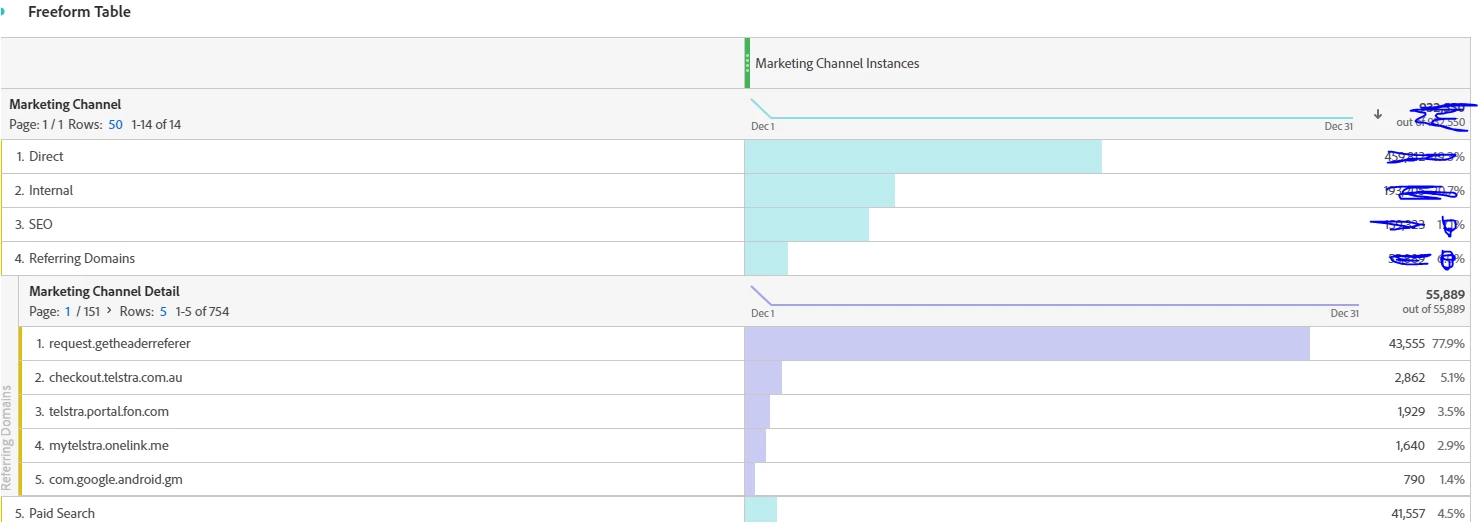
Also what can I do to get the referring domain instead of request.getheaderreferer 43555