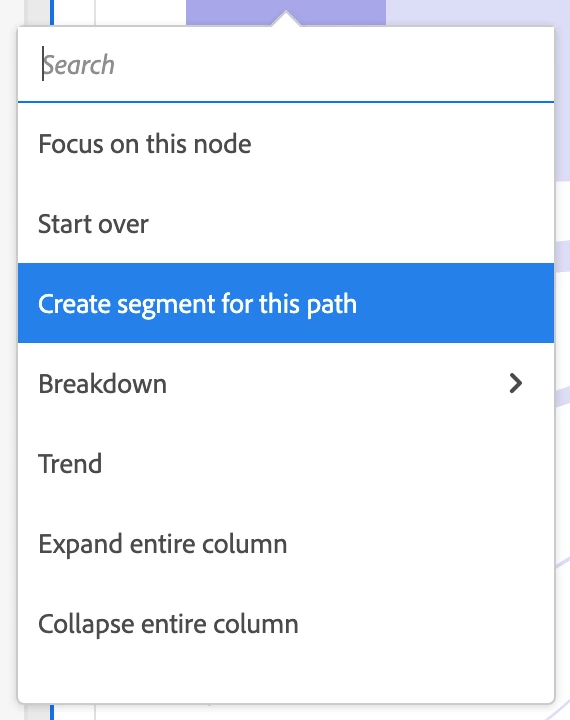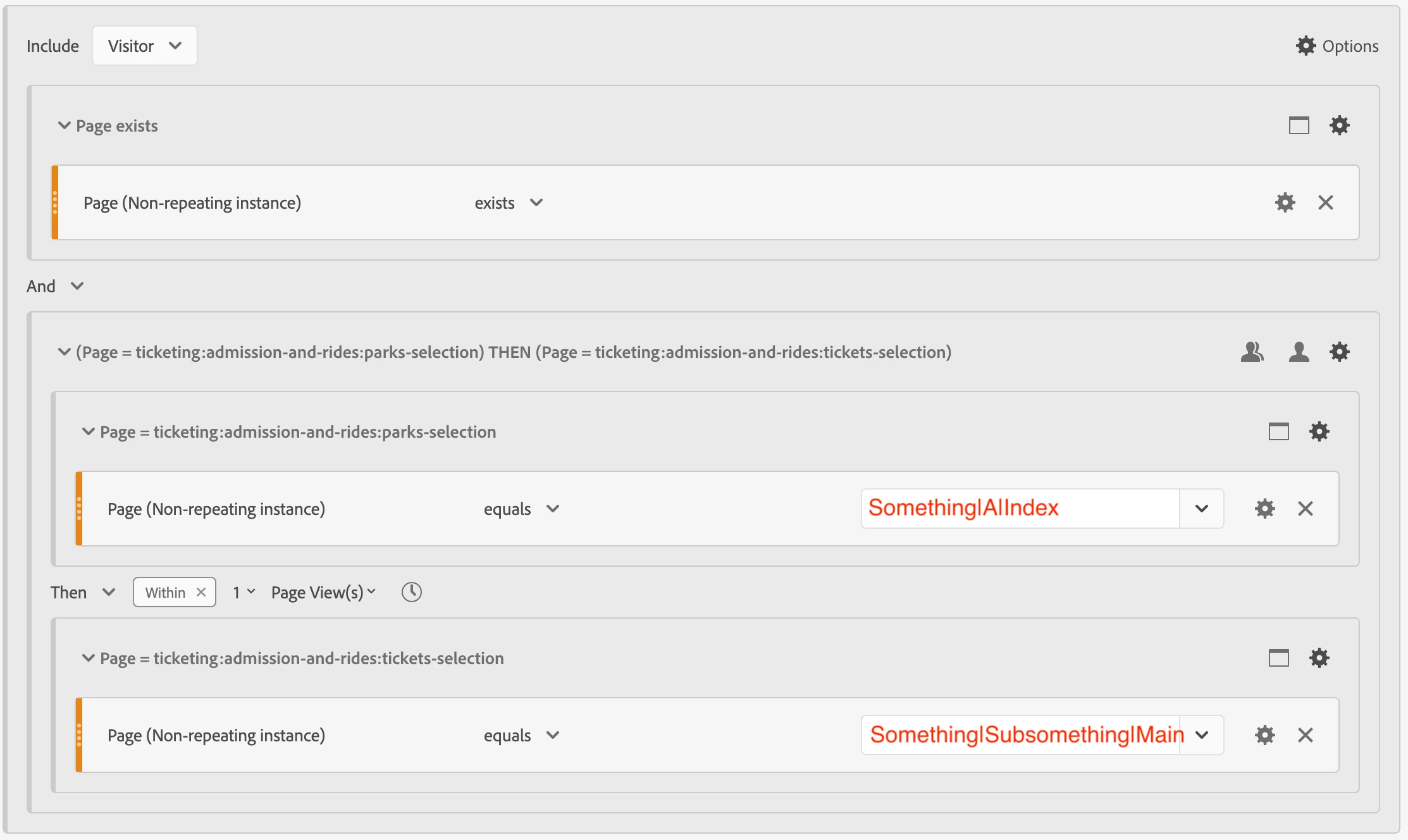List pages before and after an specific page given with constrains
Greetings!
I have a page Something|Subsomething|Main with 100 visits, for example.
I want to know the pages not starting with "Something|Subsomething" where some of my 100 visits came from to visit Something|Subsomething|Main and their respective visits (the respective part of the 100 visits). i.e:
1. Something|A|index : 10 visits (10% of 100)
2. Something|B|index : 10 visits (10% of 100)
3. Something|C|index : 10 visits (10% of 100)4. Something|Subsomething|Chat: 20 visits (20% of 100) This one is out of the sample I want because the rule.
[...]
And then, quite the same logic but the pages after Something|Subsomething|Main. In this case, some of the 100 visits wont go anywere. But, to say 50 visits will arrive to any page, in this case, pages starting with Something|Subsomething can be included, i.e.
1. Something|Subsomething|AdditionalInformation: 25 visits (50%)
2. Something|SocialMedia: 25 visits (50%)
I alredy tried using sequential segmentation but I'm not getting the desired results.
Here's the try for the first case: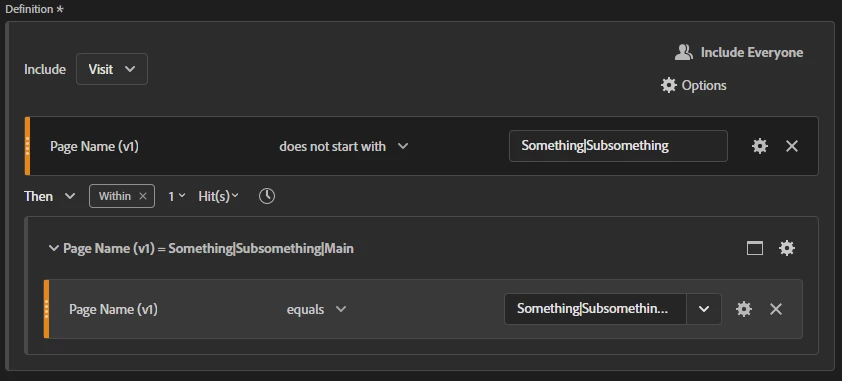
Appreciate any suggestion.