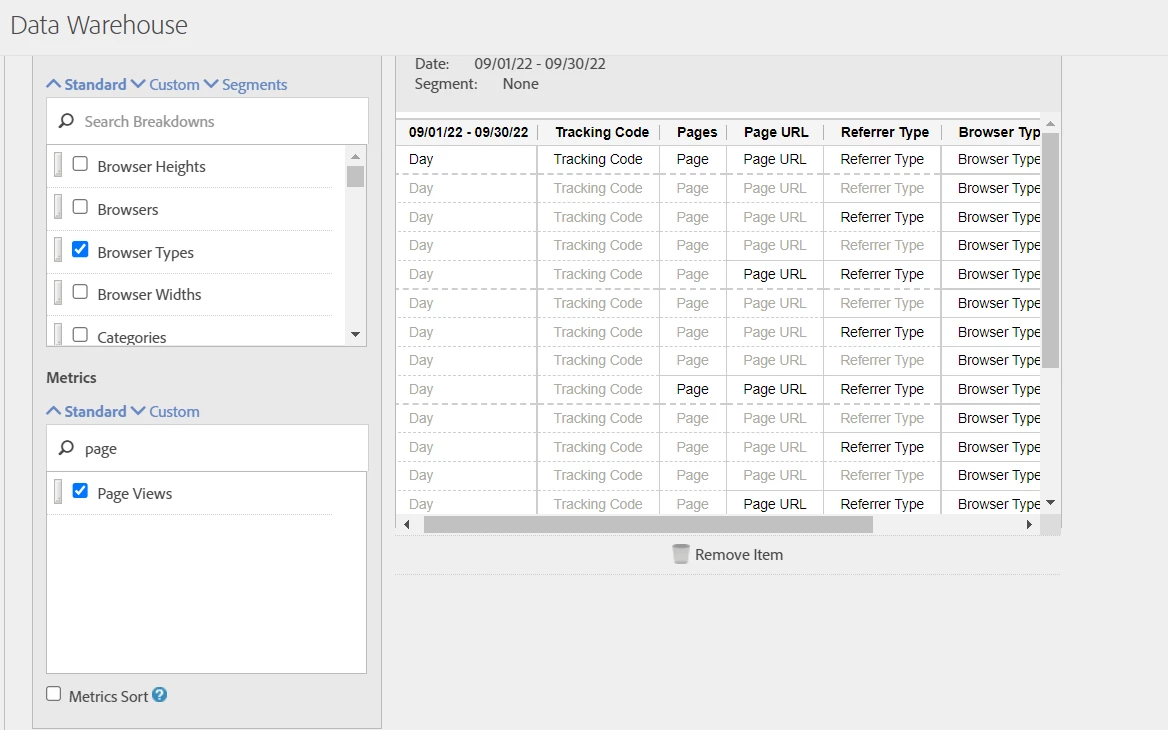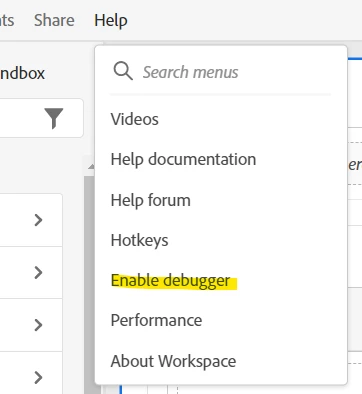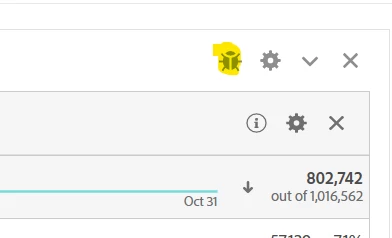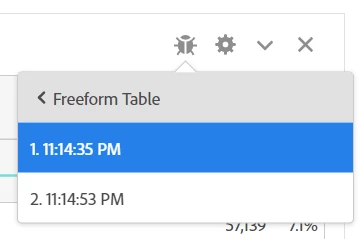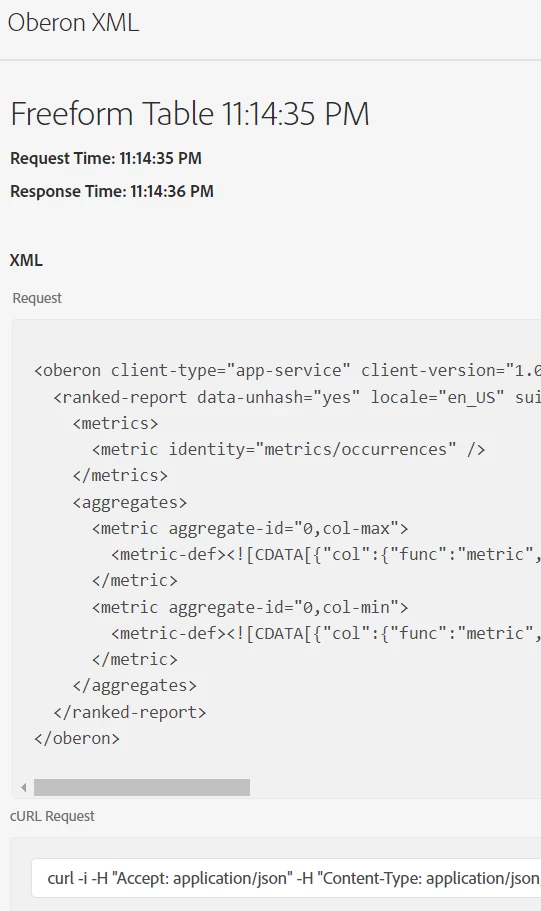Is there a way to export data with more than 3 dimensions?
Does anyone know if there is a way to export data with more than three dimensions? I need to see metrics by day, campaign, event and page. Would really like to add Referrer Type to that also. But everything I have tried is too limited. Report Builder gets the closest, but still seems to be limited to 3 dimensions. Is there another way?