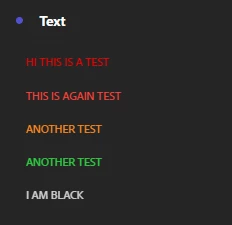Is there a way to change text color in Workspace back to the default color?
I have several instances of dashboards where I included notes, descriptions, text boxes, etc. and have occasionally selected a color for the text only to change my mind. Once you change it, it seems there's no going back? I selected black, but this does not change to a readable color when I switch to dark mode so I'm stuck.