Import offline data to Adobe Analytics using Customer Attributes
Hello.
I'm trying to import some commerce data to Adobe Analytics. To do that I'm testing Customer Attributes with a csv file. I'm not sure of the necessary steps that I should take.
The approach that I'm using for the offline data is using Customer Attributes. In this csv file I have an attribute called customerID, that is what I want to use to differentiate users.
The csv file is like this:
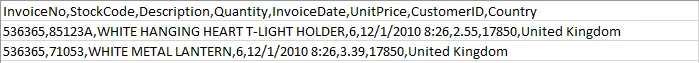
If I just want to check if the data from this csv file is being sent to Analytics is there any additional step that I need to do besides uploading this data to Analytics? I can't see values from the csv in Analysis Workspace:
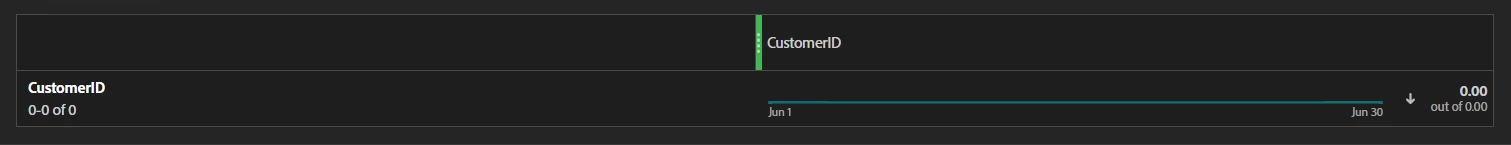
Also, is there a better approach to send offline data to Analytics or Target? Thank you.

