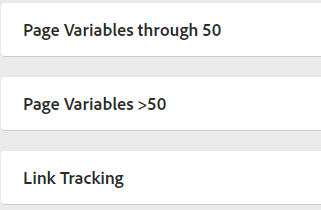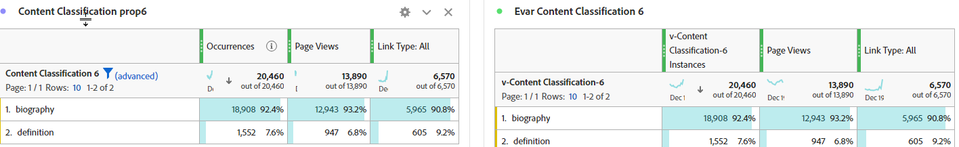Identifying inactive Evar, Prop, Event

- Mark as New
- Follow
- Mute
- Subscribe to RSS Feed
- Permalink
- Report
Solved! Go to Solution.
Topics help categorize Community content and increase your ability to discover relevant content.
Views
Replies
Total Likes
- Mark as New
- Follow
- Mute
- Subscribe to RSS Feed
- Permalink
- Report
@alchan - you can use health dashboard to run it to see which variables are still collecting data/not in use etc. https://new.express.adobe.com/webpage/y6DGOeWmpo7Uh
Views
Replies
Total Likes
- Mark as New
- Follow
- Mute
- Subscribe to RSS Feed
- Permalink
- Report
@alchan - you can use health dashboard to run it to see which variables are still collecting data/not in use etc. https://new.express.adobe.com/webpage/y6DGOeWmpo7Uh
Views
Replies
Total Likes
- Mark as New
- Follow
- Mute
- Subscribe to RSS Feed
- Permalink
- Report
@alchan - you can use Health dashboard to see which variable still collecting data, not in use etc. https://new.express.adobe.com/webpage/y6DGOeWmpo7Uh
Views
Replies
Total Likes

- Mark as New
- Follow
- Mute
- Subscribe to RSS Feed
- Permalink
- Report
Interesting question. I think the answer to "easy" is no.
What I did some time ago is create a big (slow) workspace that contained every custom dimension. I would not say it is easy. But I only had to do it once. This would be even harder for events, given the number of events available.
You can select all the dimensions in the left rail fairly easily, but if you drop them into a quick segment, they will all be in the same segment. You can't just drop multiple dimensions onto a workspace canvas and have them all populate.

- Mark as New
- Follow
- Mute
- Subscribe to RSS Feed
- Permalink
- Report
You could also try the Adobe Analytics Health Dashboard?
Views
Likes
Replies