Icons Next to Dimensions, Metrics Segments
Hi Adobe Community,
I am trying to find documentation on Adobe's Analytics Documentation on what the different icons mean? Are they specific to hit, visit, or visitor level?
Thanks!
Hi Adobe Community,
I am trying to find documentation on Adobe's Analytics Documentation on what the different icons mean? Are they specific to hit, visit, or visitor level?
Thanks!
Hi @farazhusain ,
Thanks for the quick response. What about all the other ones in the Metrics, Dimensions and Segments sections? The ones I don't have screenshot?
This should help -
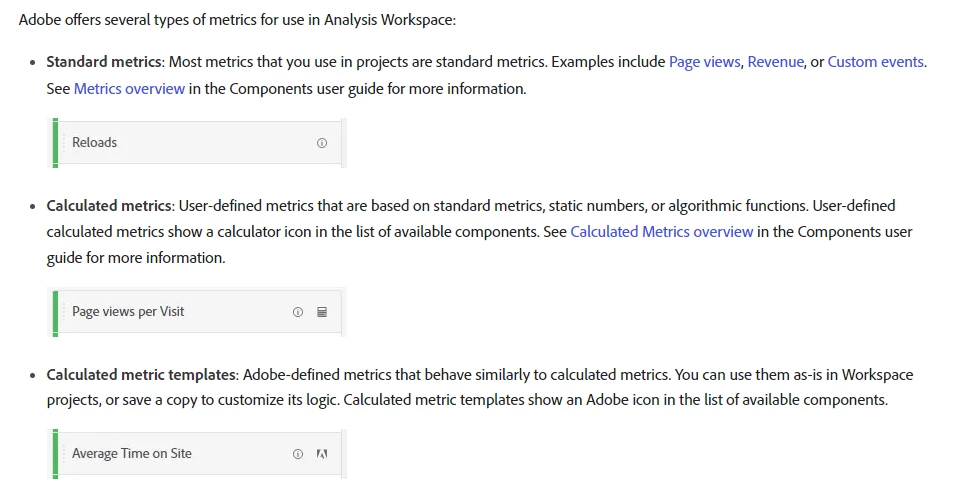
You can find the above here - https://experienceleague.adobe.com/en/docs/analytics/analyze/analysis-workspace/components/apply-create-metrics
Likewise, you can explore more under Components sections to explore more on Dimensions and Segments:
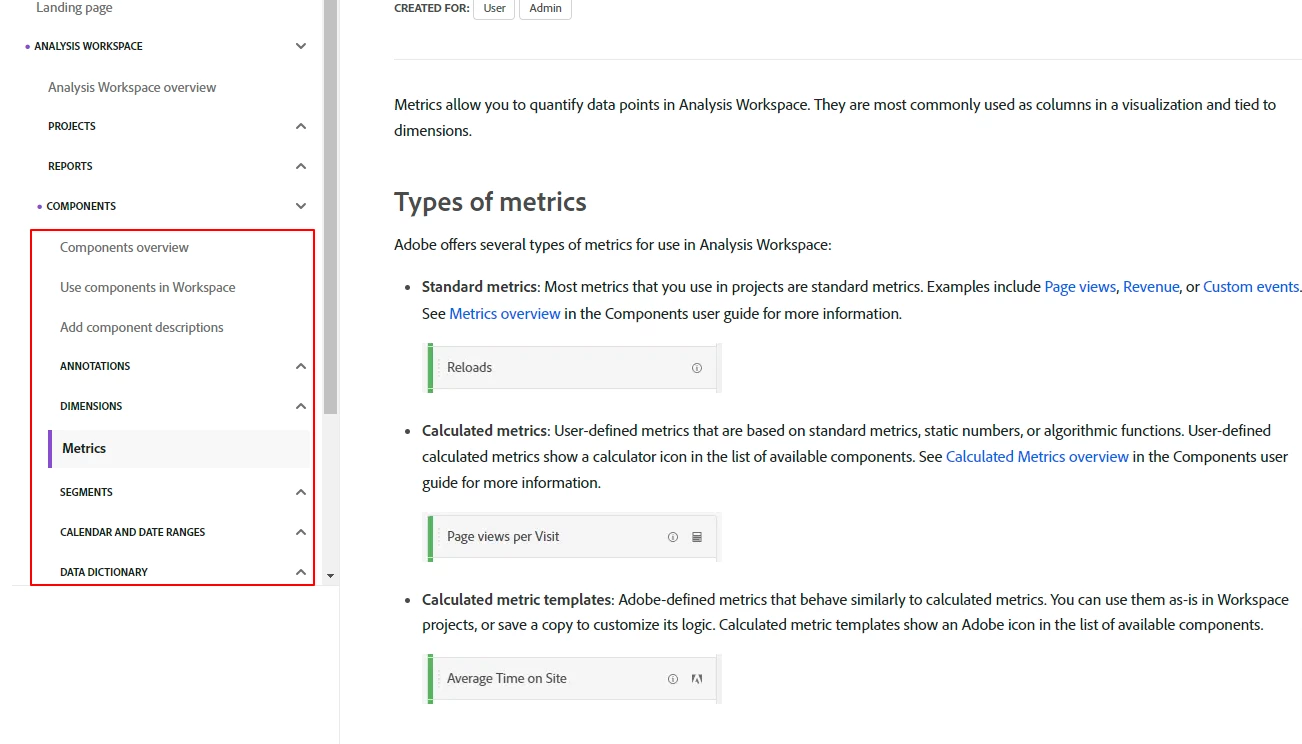
Enter your E-mail address. We'll send you an e-mail with instructions to reset your password.