This conversation has been locked due to inactivity. Please create a new post.



This conversation has been locked due to inactivity. Please create a new post.
I wanted to share and seek your opinion on a difficult situation in workplace regarding a scenario where on the Order confirmation Page we are passing purchase event in the call (attached is the screenshot) but it's outside the s.events string(unfortunately, the tech stack this page is built on doesn't have the current capability of s.events string). Now because of this, the orders, units and revenue metric in Omniture are showing 0 data as the value set in the image is not getting recorded in Omniture console.
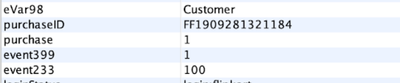
Current Tech Stack
Previous Tech Stack
The limitation in the current stack as mentioned above is that we do not have an s.events concept and any event that we are passing has to be passed individually as shown in 1st image. Now because I read it over forums and also on adobe hepx document that for any hit(confirmation/thank you page) where revenue, unit, etc.. have to be recorded it only happens if there is a successful purchase event in s.events string which is not the case here! Is there any workaround to achieve this?
Solved! Go to Solution.
Views
Replies
Total Likes
Views
Replies
Total Likes
Hi there,
Thank you for the thorough details on your implementation.
Unfortunately, I don't think you have many options besides improving the tagging. There's a chance that some VISTA rules (server side rules that are more powerful than Processing Rules) could help, but your best option is to improve the on-page tagging.
Are you using Launch or another Tag Management System to send this data to Adobe Analytics?
Views
Replies
Total Likes
You may pass the events in context data and use Processing Rules to set the conversion events and purchase.
Views
Replies
Total Likes
Views
Replies
Total Likes
Views
Likes
Replies
Views
Likes
Replies