I am unable to save existing project!
Hi, I am unable to save the project. I receive always the message :
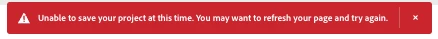
Any solutions?
Thanks a lot
Hi, I am unable to save the project. I receive always the message :
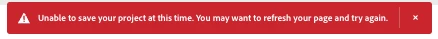
Any solutions?
Thanks a lot
Hi @adriang2022,
When I am unable to save existing project and see the same error, my quick fix is to "Save As" the project with a slightly different name, keep my recent work, delete the old project, and rename the new one.
Same issue is being discussed here as well. https://experienceleaguecommunities.adobe.com/t5/adobe-analytics-questions/unable-to-save-existing-project/td-p/353328
Enter your E-mail address. We'll send you an e-mail with instructions to reset your password.