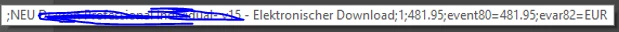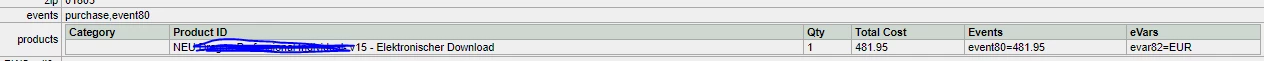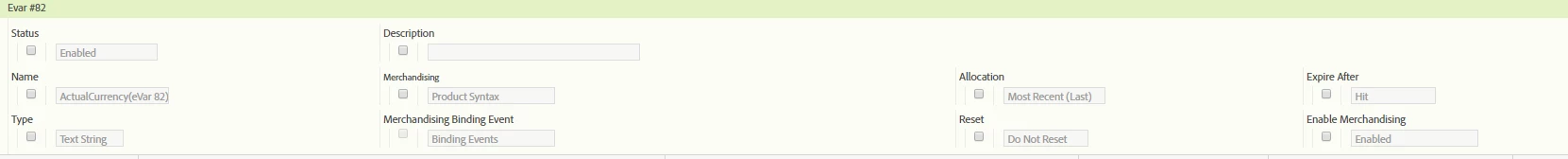I just noticed that you declared all the events. I didn't do that.Please see my code. I believe I will need to:
s.events = "scCheckout, event80";
Since I also used evar82 in the product string. Do you know how to declare evar82?
Thanks,
-cathy
+++++++++++++++++++++++++++++++++++++++++++++++++++
s.events;
s.events = "scCheckout";
s.prodList=[];
if( utag_data.product_name ){
var arrayLength = utag_data.product_name.length;
for (var i = 0; i < arrayLength; i++) {
s.prodList[i] = ";" + utag_data.product_name[0].replace(',', '-') + ";" + utag_data.product_quantity[i] +";" + utag_data.product_unit_price[i]*utag_data.product_quantity[i]+";event80="+utag_data.product_unit_price[i]*utag_data.produc t_quantity[i]+";evar82="+utag_data.order_currency;
}
s.products = s.prodList.join(",");
s.purchaseID;
s.purchaseID = utag_data.order_id;
s.state;
s.state = utag_data.order_state;
s.zip;
s.zip = utag_data.order_zip;
s.currencyCode = utag_data.order_currency;
}