Hi @KilvarEK
it depends on how you set up your Internal Marketing Channel and whether these sister domains track into the same report suite or not.
By default, it will looks somewhat like this. Meaning, should the sister domains track into the same report suite, you will not have a Marketing Channel Instance because the visit is not the first Hit of the session.
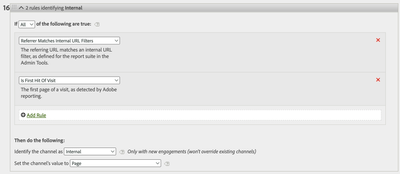
You could potentially tweak this a little to always classify this kind of traffic as Internal and store the Referring Domain in the Marketing Channel Detail instead.
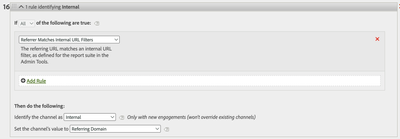
What I typically do is capture referrer information in an eVar that persists over the session, as soon as the referring domain does is none of our own.
Bear in mind that nowadays the referrer information is typically limited to the domain, but no real path information anymore.
You can try executing "document.referrer" in your console when crossing domain borders and see how much information you get.
Cheers from Switzerland!
