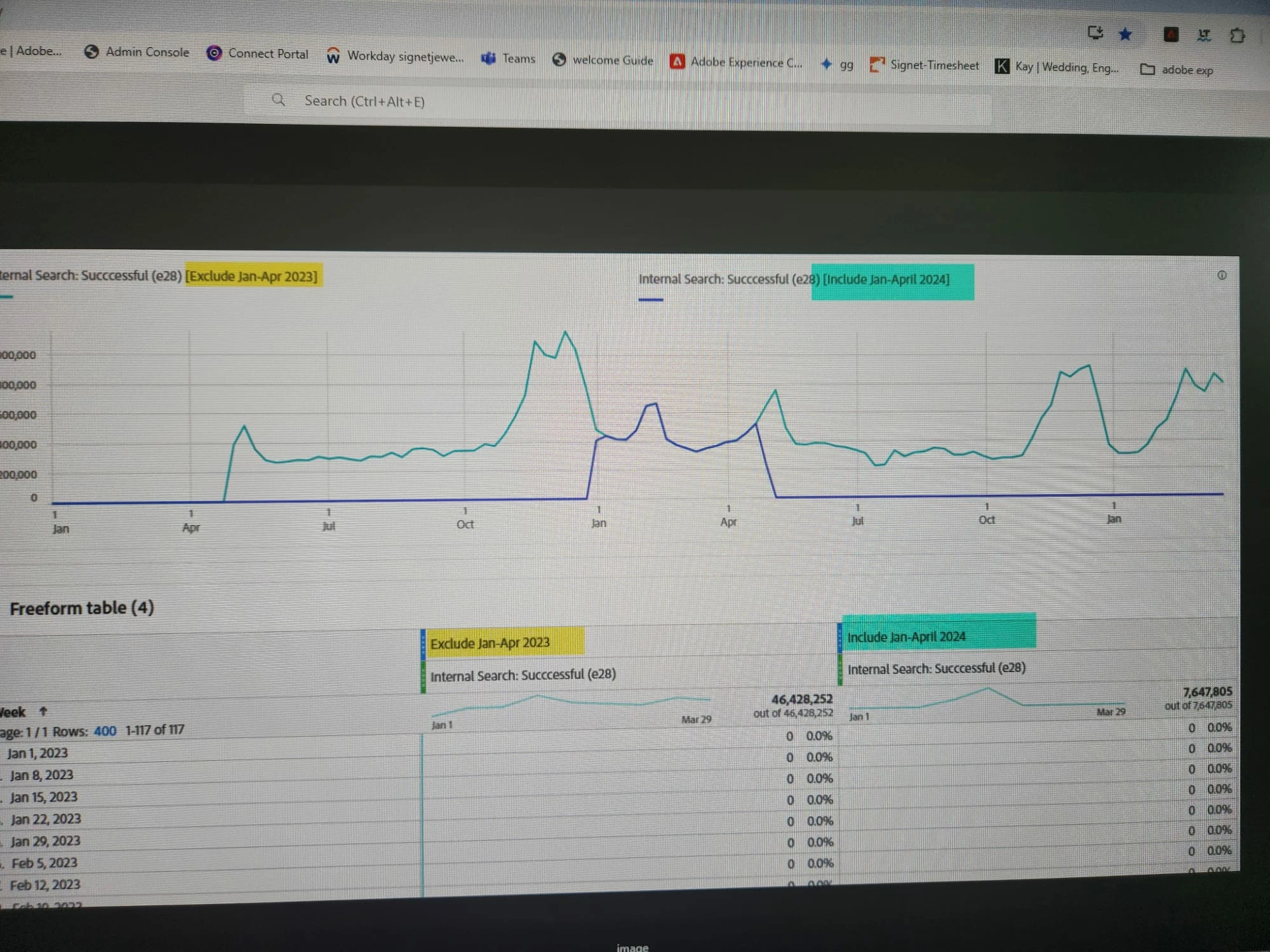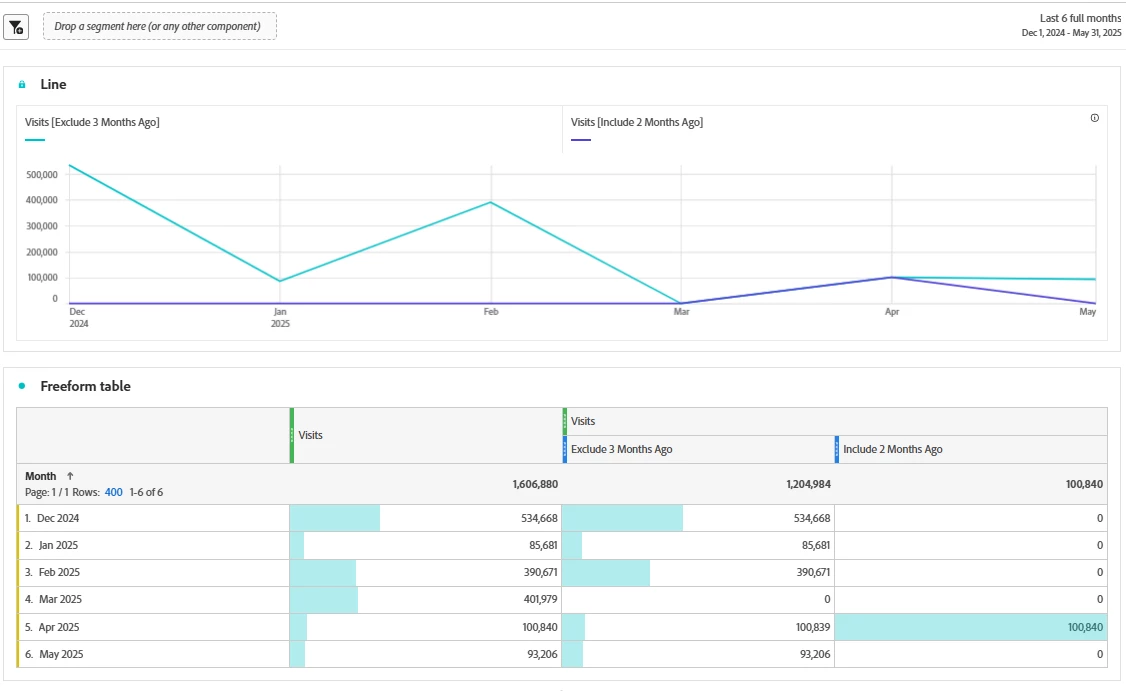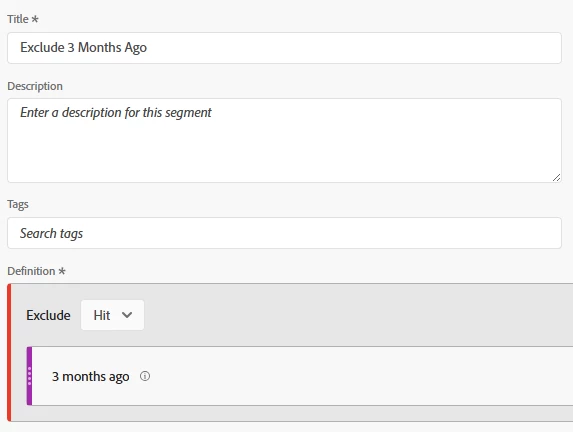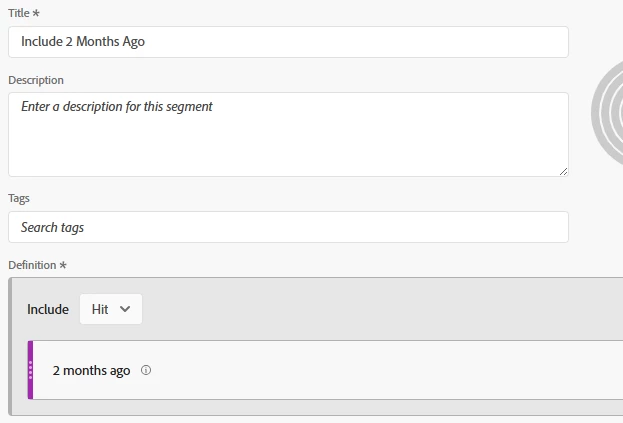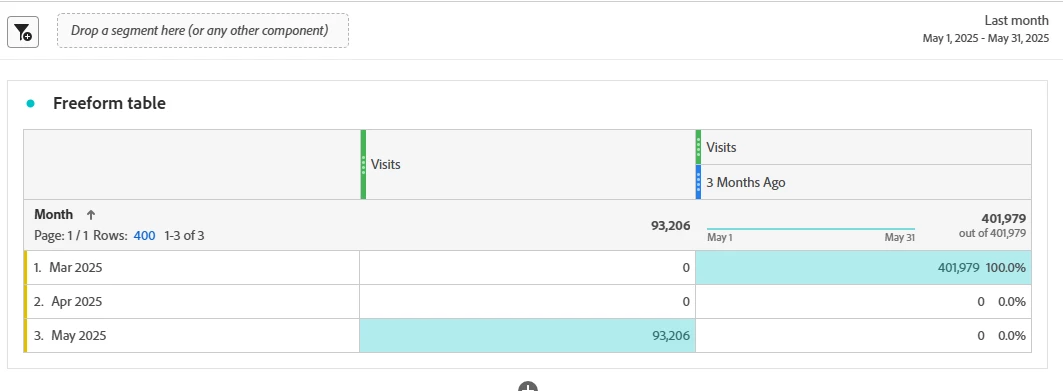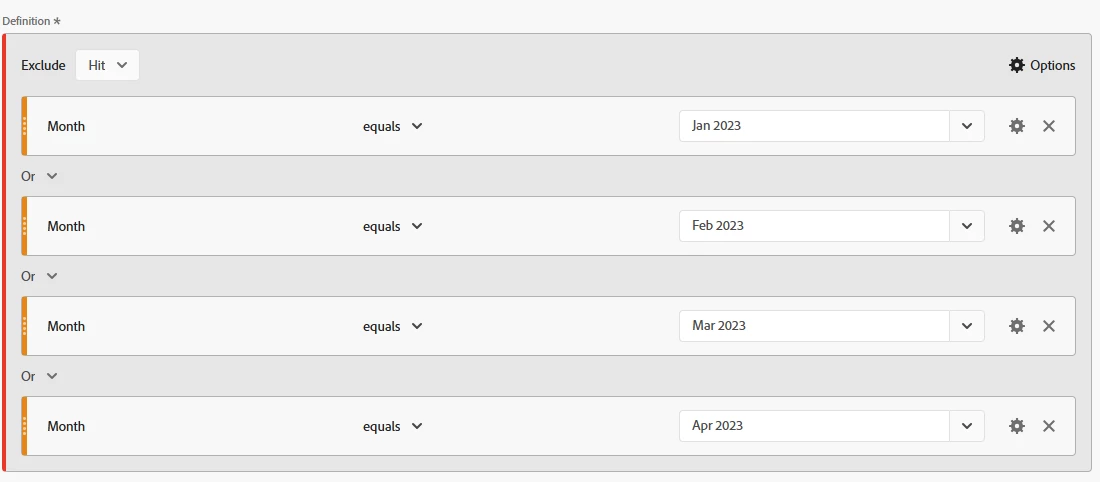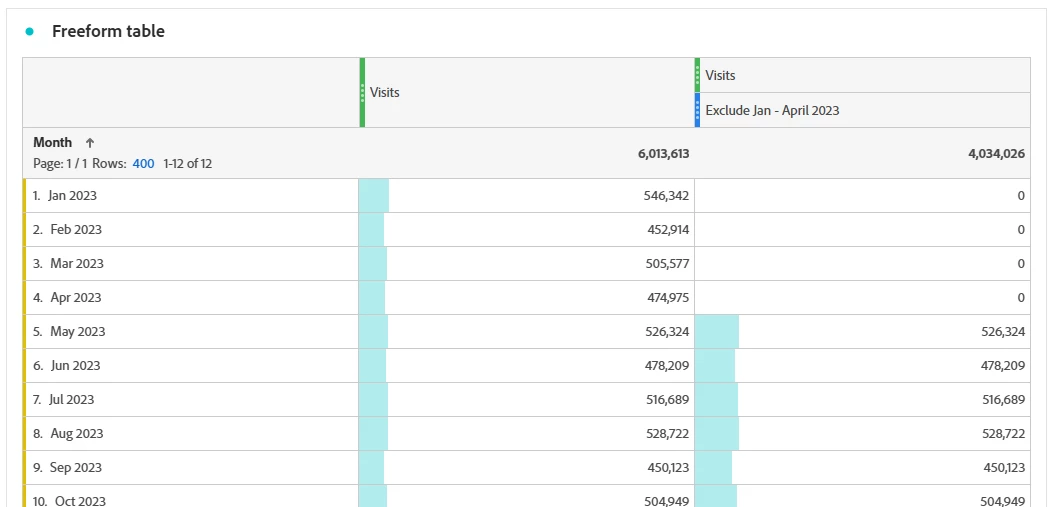How to replicate a trend line and freeform table excluding Jan–Apr 2023 and including only Jan–Apr 2024?
Hi Community,
I’m trying to recreate a trend line chart and a freeform table in Adobe Analytics Workspace, based on a screenshot shared by a client (attached below). Unfortunately, I don’t have access to the original project — just the image.
From the screenshot, it seems there are two trend lines for a metric (possibly "Internal Search: Successful"):
One line excludes data from Jan–Apr 2023 (shows flat line in the beginning).
Another line includes only Jan–Apr 2024 (shows spike in the middle).
Below the chart, there’s a freeform table also split based on these same two conditions.
I want to replicate this kind of setup for a different metric — let’s say “Visits” — for learning and practice. I have access to Adobe Analytics via the free Adobe University access.
Could someone please guide me:
How to create these two segments correctly (exclude Jan–Apr 2023 and include only Jan–Apr 2024)?
What’s the best way to apply these segments to a trend line and freeform table?
Should I avoid using “Date Range” objects directly in segments?
Appreciate any help or tips. Thanks in advance!
(Screenshot attached)