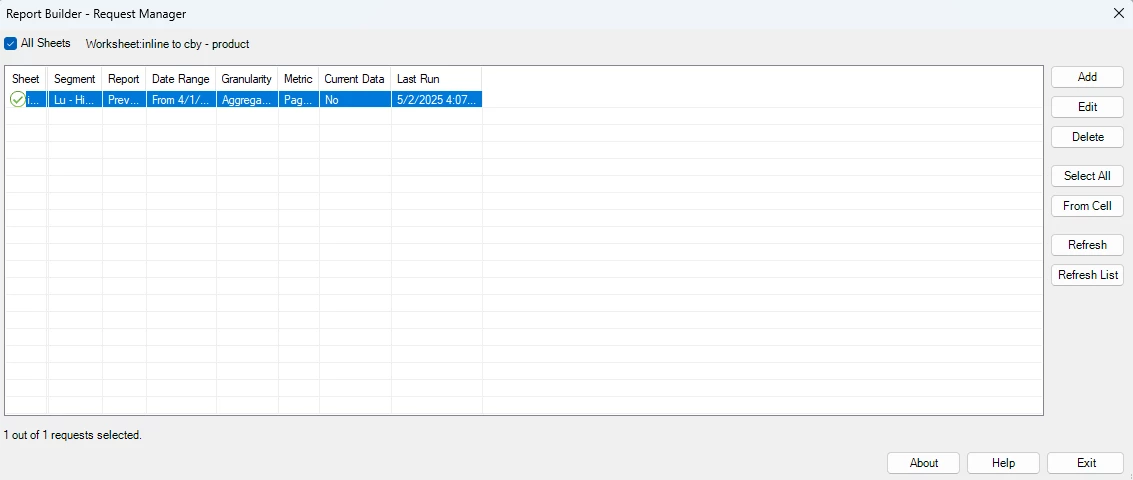How to duplicate an existing Report Builder report via Request Manager
Hi,
I have created a report builder report with a dozen metrics. Is there a way to duplicate the report so I don't have to specify the same metrics to pull every time? Looking at the report request manager (screenshot attached), I don't see an option to duplicate.
Thank you in advance for your help!
Lu