Solved
How to display only those record(say page url) in table which have visit count greater than x(say 1000)
I have a table(page url and visit count) in worspace. how to display only those page url which have visit count more than 10k ?
I have a table(page url and visit count) in worspace. how to display only those page url which have visit count more than 10k ?
Here is how you can do it...
(I have done it with Page, and Visits >= 3000)
Create a calculated metric:

This is how it shows up:
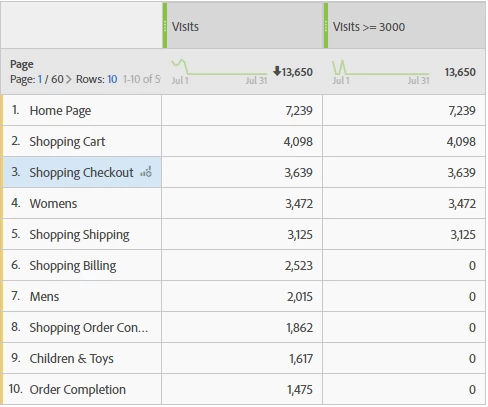
Enter your E-mail address. We'll send you an e-mail with instructions to reset your password.