How to disable AMCV_##@AdobeOrg and AMCVS_####@AdobeOrg
Hello,
I need to disable this cookies AMCV_##@AdobeOrg and AMCVS_####@AdobeOrg when the page loads for the first time , whit the following rule if I have not accepted the cookie policy consents on my website they should not load at the first time. I have achieved with META PIXEL, GTM and HOTJAR, I would only need these cookies to avoid breaching the cookie policies.
It would be possible to do the same with these two cookies AMCV_##@AdobeOrg and AMCVS_####@AdobeOrg .
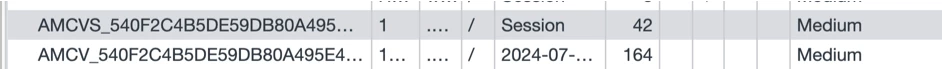
I appreciate any help thanks.