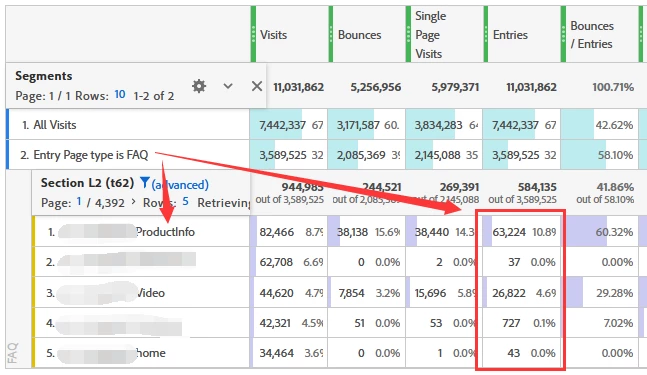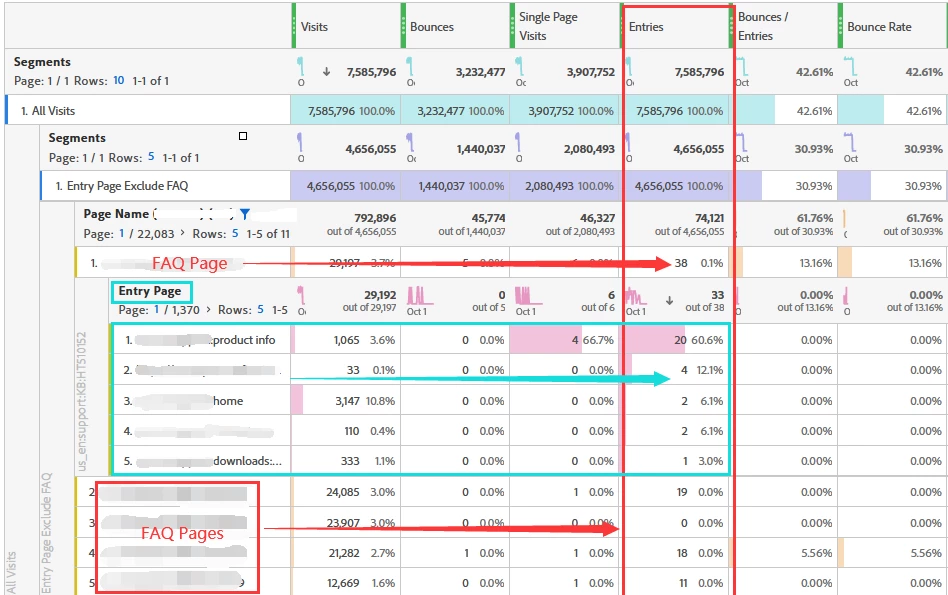how to create segment for bounce rate exclude specific page types?
Dear Experts,
Could you please share your idea about titled question? The purpose is to evaluate Search landing experience.
For example, there are following page types:
Home page, FAQ, Product, Checkout, Video
if we want to get bounce rate for all other page types but not "FAQ", how to create the segment?
(coz we consider FAQ is self-sufficient content page, user may read and left, so we want to exclude all FAQ pages from Bounce%)
Here are 2 ideas come up to my mind:
1. Create All Visit segment, Create another Hit segment limits the "page type (prop2) is FAQ", then use following fomular:
Bounce[in ALL Visit] - (minus) Bounce[in FAQ] / Entries[in ALL Visit] - (minus) Entries[in FAQ]
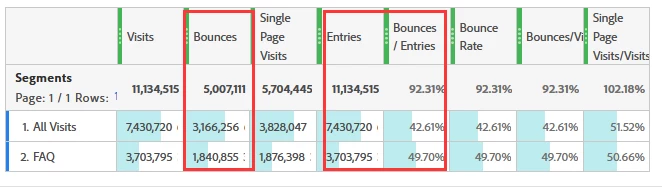
2. Create Visit level segment Exclude "Entry Page Type = FAQ".
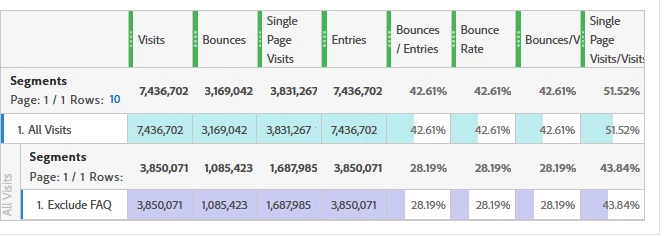
But I see significant difference between these 2 method, in method 1, the bounce% is about 32% while it is around 28% in method.
Update: please see my comments and replies, I validated and seems method 1 and 2 neither correct...
Now my only idea is to export ALL page types with Bounce and Entries, then manually calculate , sum up the bounces / sum up the entries by filtering page types does not contain FAQ.
But that will be a disaster when we want a daily trend chart.....
May I have your professional idea or suggest a better way to calculate the bounce% Exclude specific page type?
(We cannot create segment "Include" specific page types as in the real case, there are about 100 page types.)
Thank you in advance.