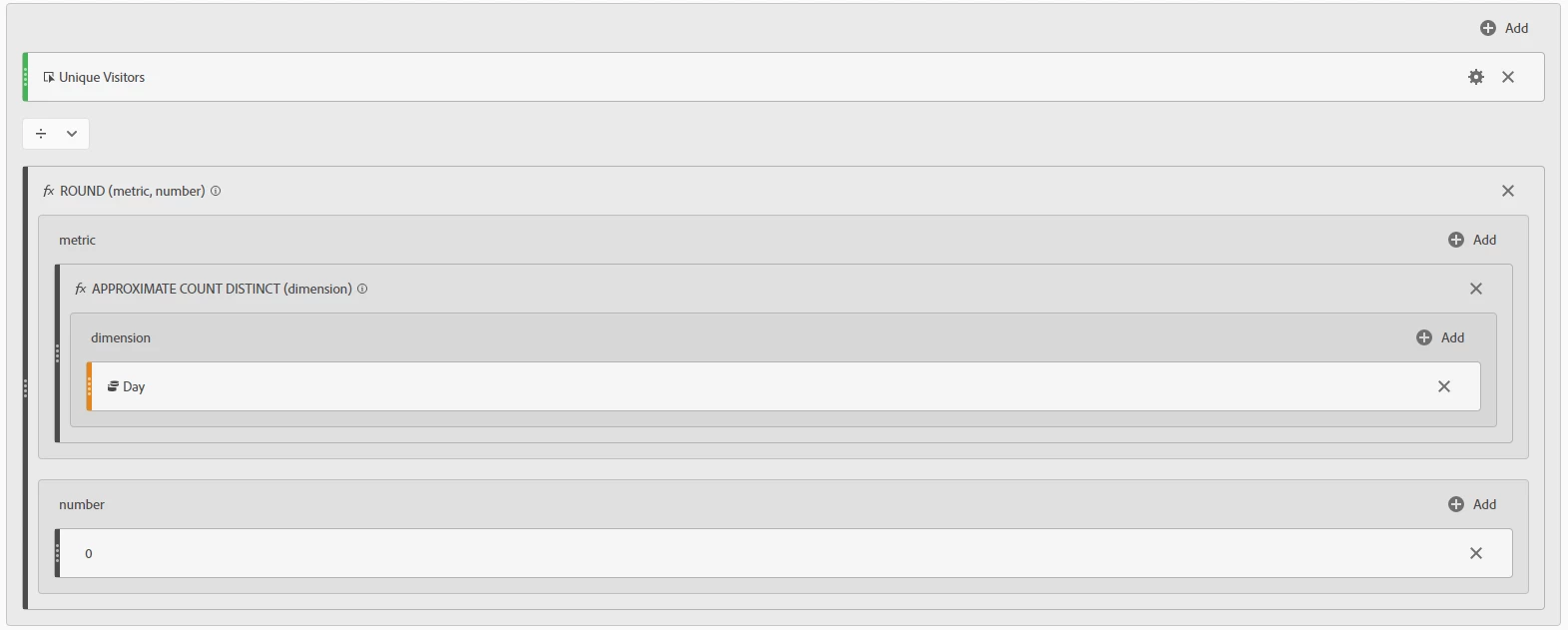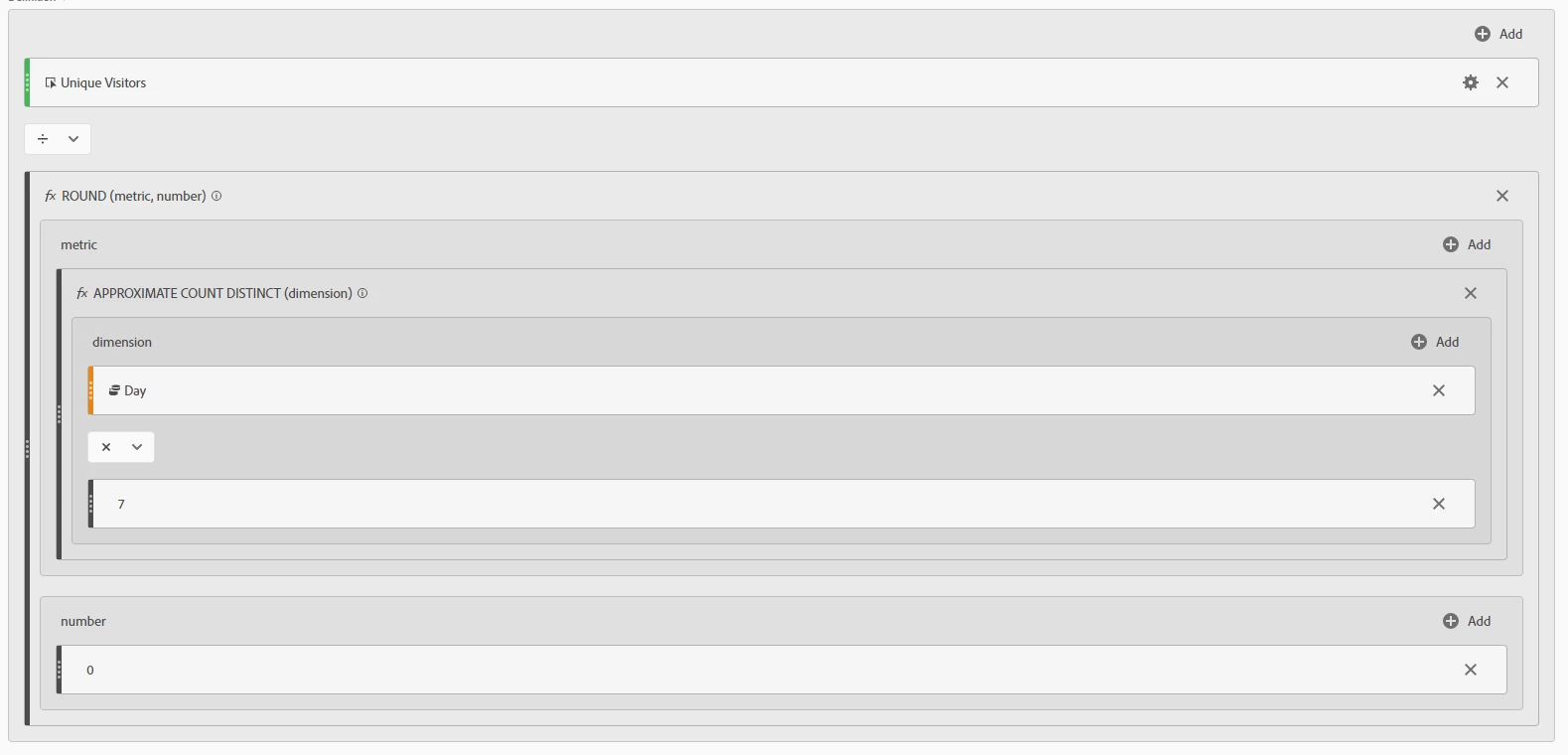How to create "average week" as a dimension, segment or date range?
Hi,
Is it possible to create an "average week" as a dimension, segment or date range? This could be used with a number of metrics in a table. Then an average can be calculated in workspace instead of having to export to excel and calculate a simple mean average value against the "week" dimension.
Thanks,
Sachin