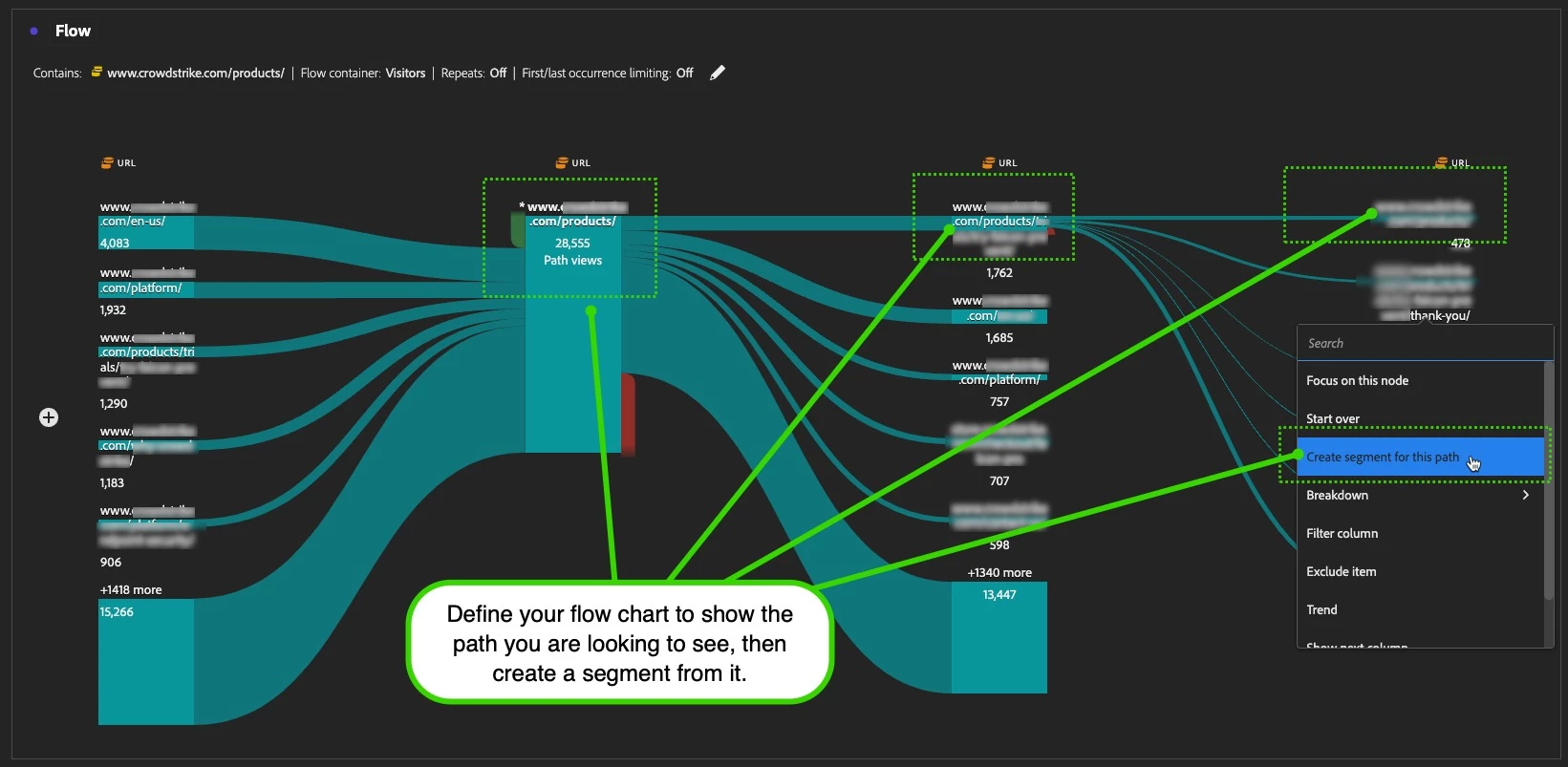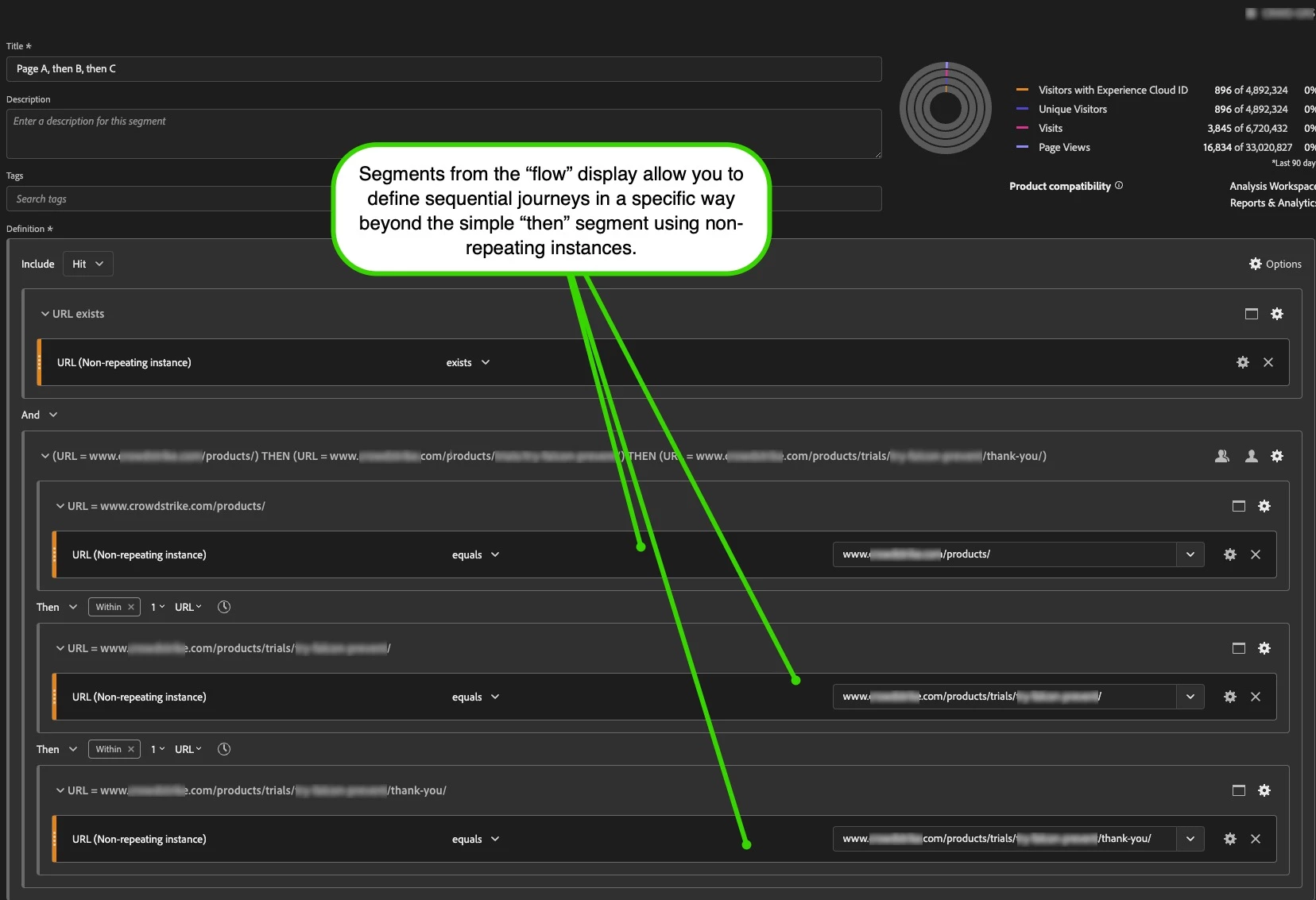How to calculate the visit to a page within a specific group, then to another page of that same group?
Hi,
I am trying to find a way to see who visited a page within a segment (group of page)
ex: a product page on a site
Then also visited another page of the same segment/group
ex: then an article page about said product
I created the segment (ex: page A,B,C,D) and I can easily see if someone visited any one of these pages once.
But upon using the "then" function for the same group, I do not know which of the 4 pages were visited and therefore if I use the same group, it is an automatic 100% visited because the same page could be counted twice.
I know it is a basic problem, but I do not know how to use a form of "page count" properly.