How to analyze Social Media Referrer Types in the Workspace?
I would like to find how many visits and page views we got of people coming from social media channels.
Note: We had no running campaigns which I want to messaure, I just need the general numbers.
Therefore, I have added in a Workspace project the standard "Referrer Type" segment:
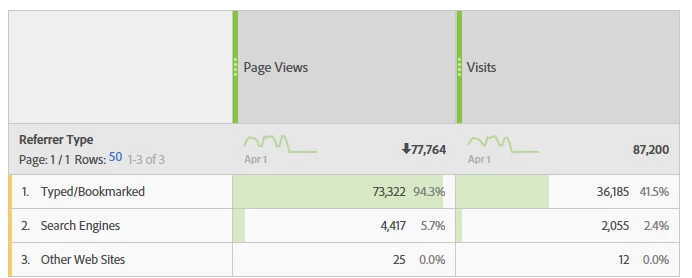
But as you can see, the are no social media channels listed - although they are defined in the report suit manager:
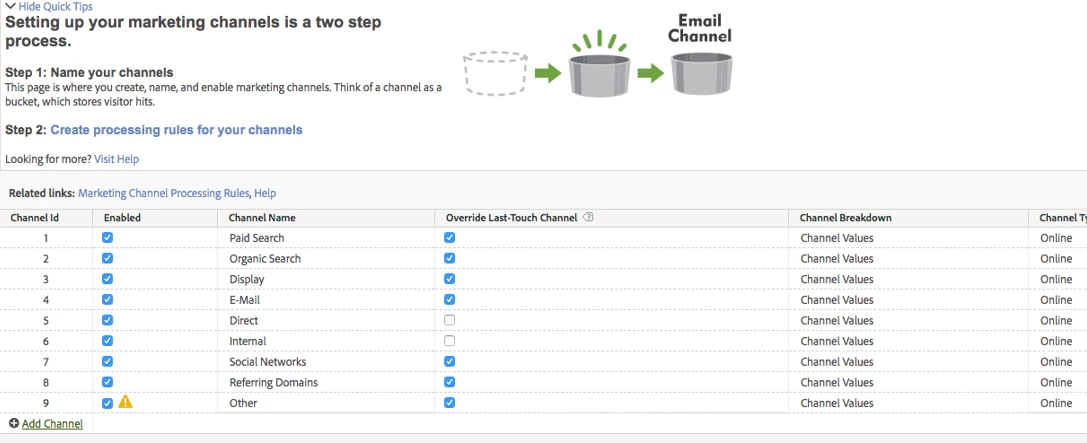
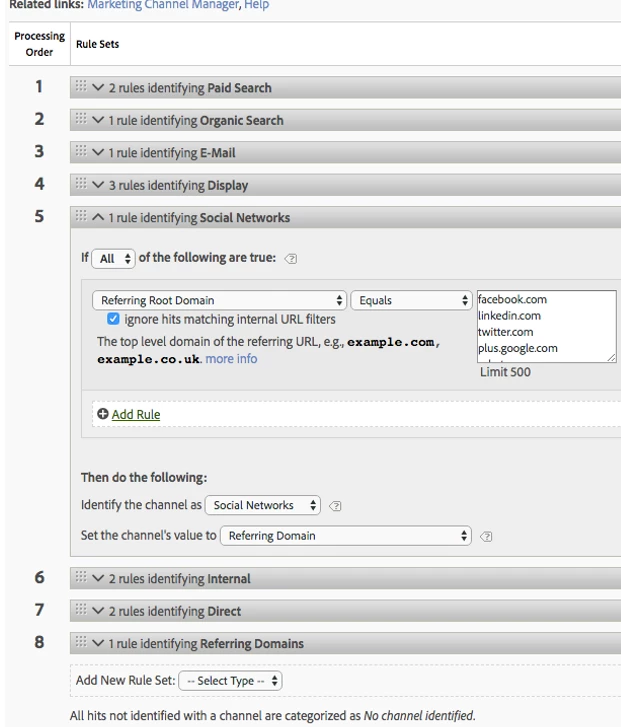
Example of what I need:
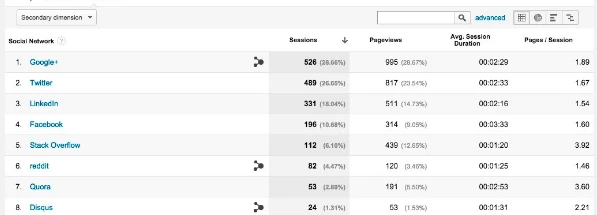
Does anybody has an idea if I missed something?
Thanks for your help.