How do I compare desktop users vs mobile users results?
How do I compare desktop users vs mobile users results?
How do I compare desktop users vs mobile users results?
You can get a desktop vs mobile report by selecting "Device Type" dimension
"Other" can be used for identifying "desktop" visits.
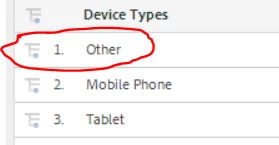
You can further break this dimension by operating system and browser dimension to get a holistic view of desktop traffic
Enter your E-mail address. We'll send you an e-mail with instructions to reset your password.