How can "Calculated Metric" not affect the Total Sum?
Hi all, I am trying to make a calculated metric which only applies to "Site Code = FR"

And it works correctly in this way.
However, the problem is it also applies to the Total Sum.
Please find the attached image below.
It should applies only to "B", not "A".
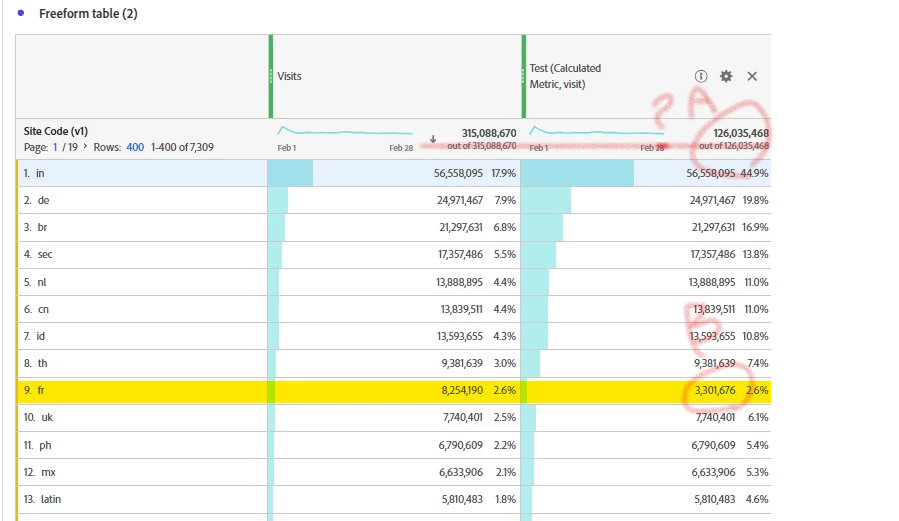
Could you help me to fix this or suggest better approach?
Thanks in advance!