How can I have my total traffic be lower than the aggregated traffic by separated channels?
So I have a landing page which users can arrive on through a variety of different marketing campaigns in place. I have created separate segments for each of these campaigns, which are tracked by SCIDs.
Typically, the total traffic from each of these channels falls short of the total traffic to the landing page, and the difference I attribute to 'organic visitors' who may have typed in the URL, or saved it in their bookmarks etc.
However, recently I have noticed that total traffic to the landing page is somehow lower than the aggregated traffic from each marketing campaign, and I have no idea why.
For some additional info, my Landing Page 1 segment is defined at a hit level using page url, whereas the marketing channel segments are defined at the visit level, or visit with a 'hit' container. It's been a while since I made these segments, so I may have to review again why I made some of the segments at a visit level and some at a visit level with a hit container.
Here is a snippet of the numbers below:
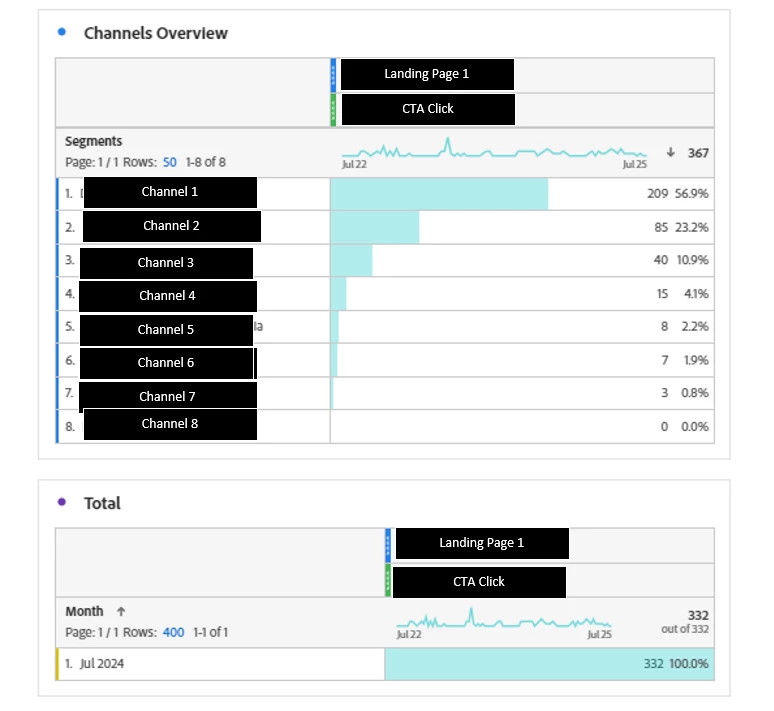
Does anyone have any suggestions on what could be going wrong, and how this is possible? This campaign has been running for a year and the last 2 weeks is the first time this has happened.