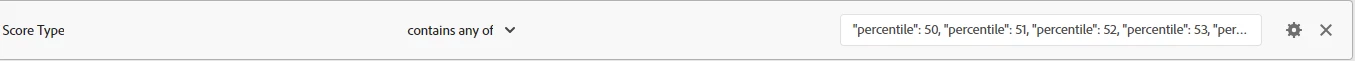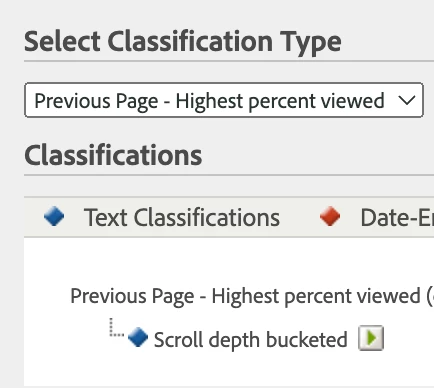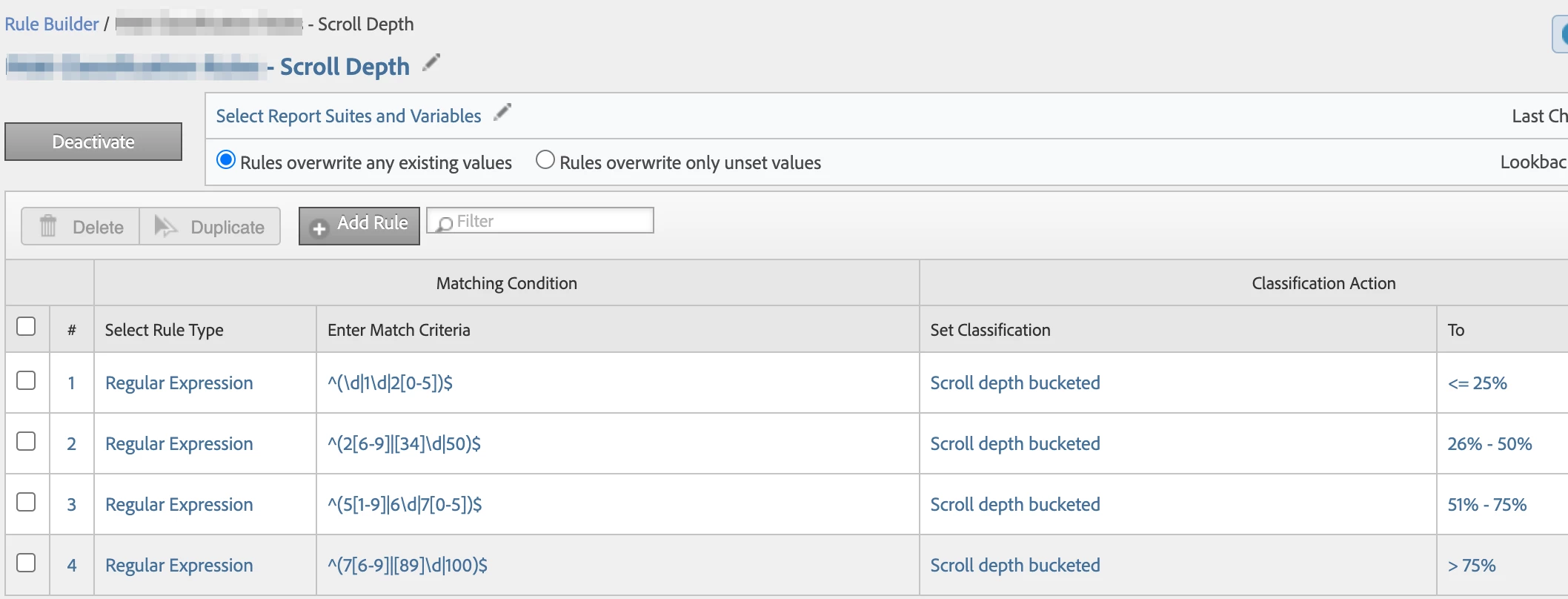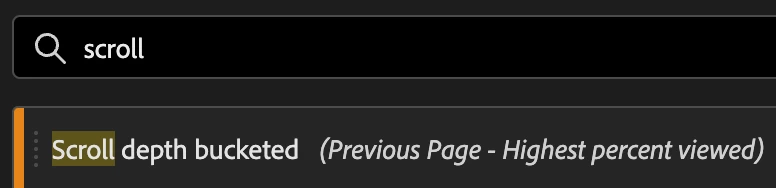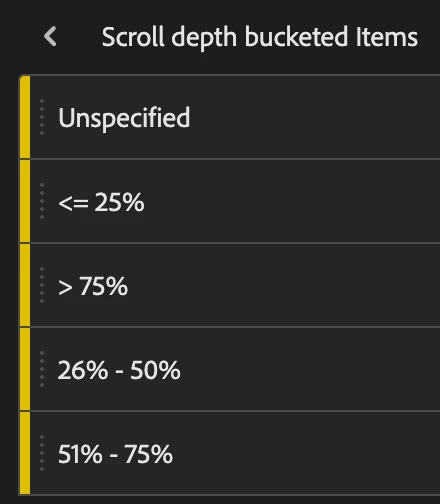Help with creating a segment that groups a range of mixed values
Hi,
I am trying to create a grouping of mixed values captured in Adobe, for example,
Low =<40
Pass >40 to <60
Merit >60
Now the values are captured in Adobe as,
"percentile": 30
"percentile": 51
"percentile": 50
"percentile": 62,
Any advise on how best to great groups without using contains