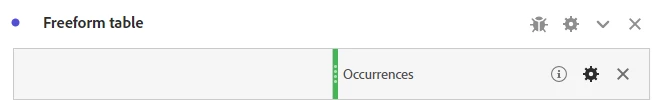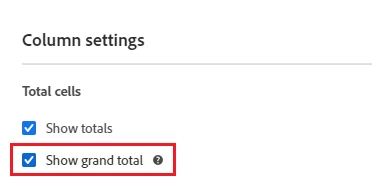Google Data Studio/Adobe Analytics Supermetrics Integration
I'm new to Adobe Analytics and I can't find any guides on the integration from Supermetrics to Google Data Studio.
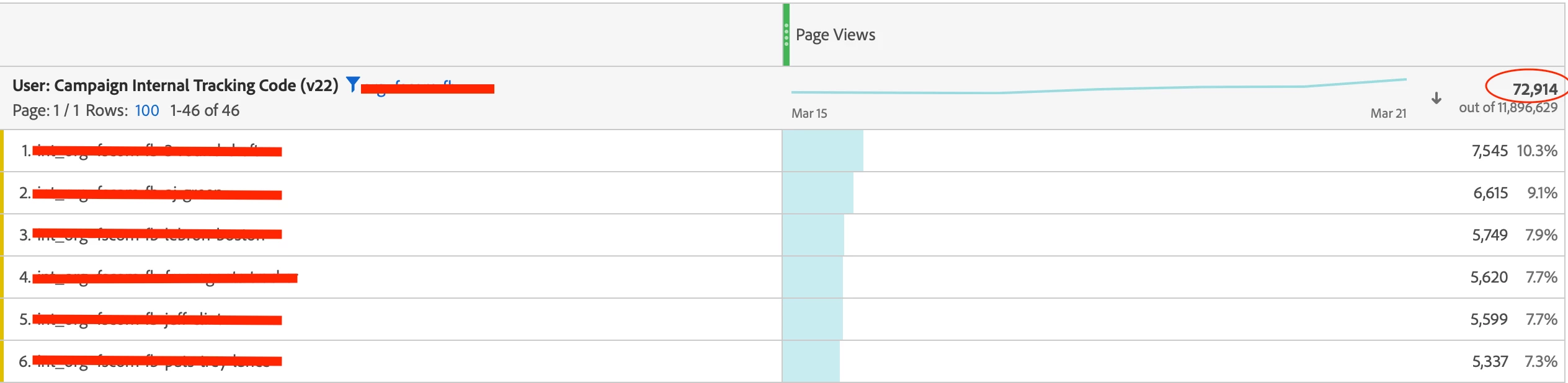
We're using Adobe Analytics to track website views via specific links (links omitted for company privacy). Upon trying to link to Google Data Studio, I selected the option for "Total Page Views" but instead of getting the number circled at the top right (72,914), I'm given the number below it (11,896,629). I know the number below is the grand total, but I'm not sure how to omit that from data studio.
I already have a filter set in data studio that matches the filter here, but that doesn't seem to make a difference either.
Does anyone have insight on this specific integration?