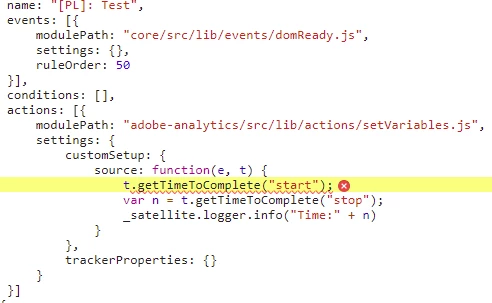getTimeToComplete and getTimeBetweenEvents Plug-ins
I went through the steps outlined on this page to implement the getTimeToComplete plug-in:
Adobe plug-in: getTimeToComplete
1) Added the "Common Analytics Plugins extension" in Launch
2) Added an action to my "Initialize Plug-ins" rule with the following configuration:
Extension: Common Analytics Plugins
Action Type: Initialize getTimeToComplete
3) Added this code to an existing rule: s.getTimeToComplete("start");
4) Added this code to another existing rule: s.eVar1 = s.getTimeToComplete("stop");
I get this error:
Uncaught (in promise) TypeError: t.getTimeToComplete is not a function
I tried using getTimeBetweenEvents instead but I get this error:
Uncaught (in promise) ReferenceError: getTimeBetweenEvents is not defined
Any ideas on what's going on? Anyone used these successfully?
Ali