FTP saint file header
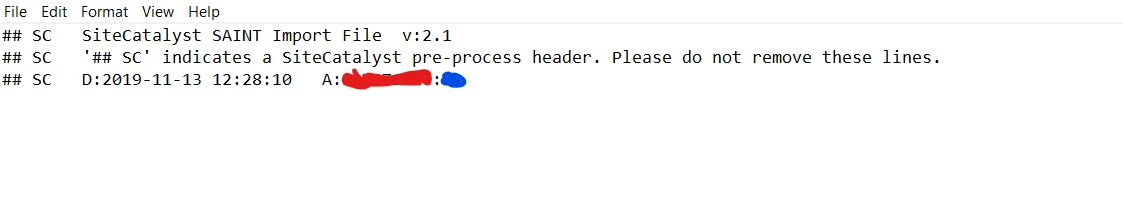
I've got a quick question about the import file header for Saint classifications.
I've looked through the docs, but I can't find an explanation for what these two numbers that i've highlighted refer to. The blue one always stays the same, but the red one changes between each account.
Do they have an impact on the FTP saint upload process?

