(Federated ID based) Account Deactivated - How do we reactivate it?
Hi All,
Hope you are doing well.
One of the users in our Org. is facing an issue to access our Adobe marketing cloud solutions using Federated ID. We have provided the access to product profiles, but we are seeing "Account status" for the user as "Deactivated". Screenshot below:
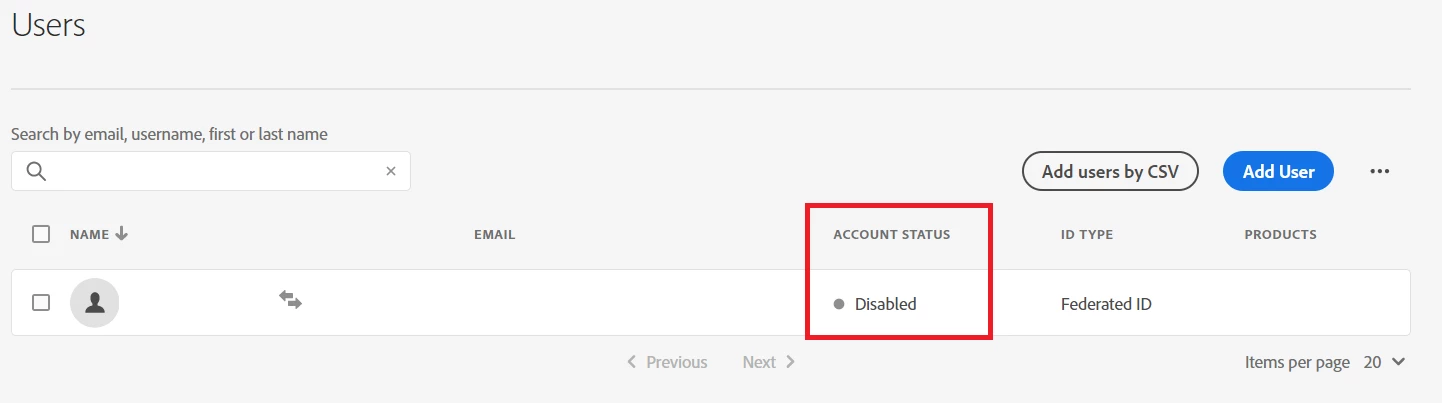
How do we re-activate the Adobe Account with Federated ID?
Best,
Kishore

